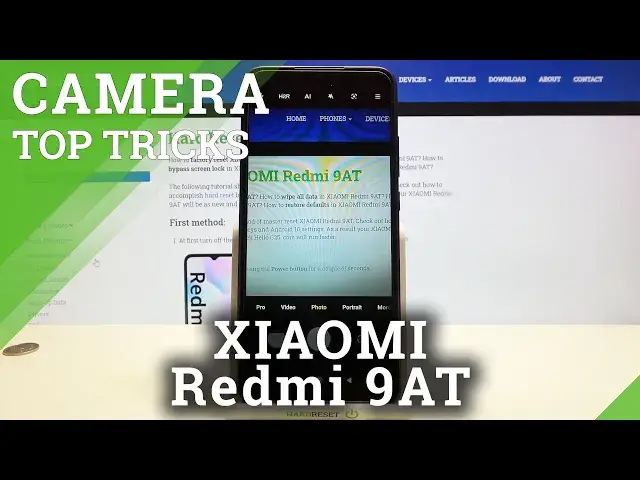0:00
Welcome, in front of me I have Xiaomi Redmi 980 and today I will show you a couple camera
0:13
tricks that you can use when you have this smartphone. So let's open the camera and at first we are going to focus on the settings that we have
0:20
in this smartphone. So click on the right upper corner and go for the settings
0:26
We can add the timestamp on our photos. When you tap on the switcher, take a look, when you take a photo, on the right bottom
0:38
corner we'll get the timestamp. So you don't have to enter for the details, you will know when the photo was taken
0:48
We can also scan QR codes. When we enable this option, all we have to do is just simply be in the photo mode and
0:55
then put the QR code in front of our camera. We can also quickly increase the picture quality from standard to high
1:03
And we can change the volume button function, as you can see currently set up as shutter
1:08
but I always use it as zoom and that's what I recommend you to use
1:12
When you press the volume up button right now, you can smoothly zoom in
1:16
As you can see, it looks really nice. And if you want to zoom out, you have to press the volume down button
1:23
As you can see, it works really nice, really smooth. And it's much easier than pinching the screen with your two fingers, definitely
1:37
Right here, we can also take the bar shot. So when you press and hold the shutter button, switch the bar shot and take a look
1:45
We can take a lot of photos, 20 photos in like two seconds
1:51
So it's especially useful when you are on the sports event and for example, on a football
1:58
match and you want to take a photo of a player who is running
2:05
So we can take the bar shot, take 20 photos in a short period of time, and then you can
2:11
choose that one that fits you the best. And that's all for the settings
2:16
And when we are in the photo mode, we can quickly change the temperature and color of
2:20
our photos by tapping right here and go for the filters. Take a look
2:27
There's the normal. We can go for the vivid, good vibes, garment, and others
2:33
You can just check all of them. So we don't have to go for the Play Store and download additional application
2:40
You can change those options in your stock camera application. Here you got also the beauty mode
2:53
And when you are here, we can also quickly find objects around us
2:57
For example, you want to buy this wireless earbuds, but you don't know what is that product
3:05
You don't know what it is. We can go right here by tapping on the upper section of the screen, click to open the camera
3:15
and we can be on the search. Put the thing right here
3:21
Let me just take it a little bit. Okay, try another time
3:34
Let's search for this one. And as you can see, there we got Xiaomi Redmi AirDots
3:43
So one of the most useful things on this camera. And basically that's all
3:52
You got here also the standard modes like Pro, Video, Portrait. But of course we are not going to talk about that because everybody know that modes and
4:00
there's nothing special here. So if you find this video helpful, remember to leave a like, comment and of course, subscribe