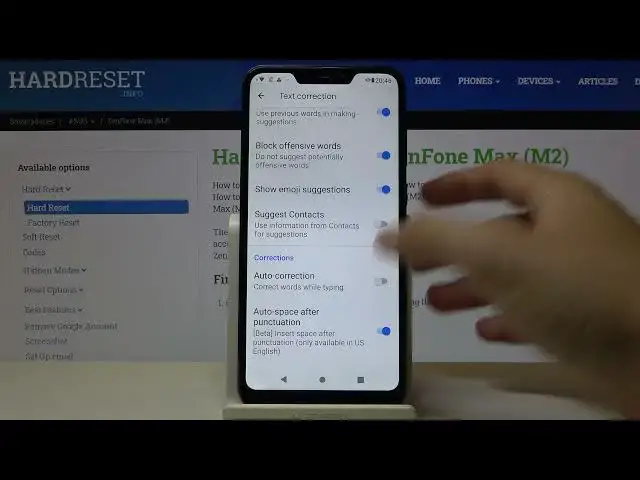
ASUS ZenFone Max M2 and Auto-Correction Feature - Keyboard Options
Jul 13, 2024
Learn more info about ASUS ZenFone Max M2: https://www.hardreset.info/devices/asus/asus-zenfone-max-m2/
With the Text Auto-Correction function, you will forget about grammatical and vocabulary mistakes. After all, this Keyboard Option will allow you to immediately correct typos, choosing the correct version of the used word. Do you want to activate the perfect feature on your ASUS gadget too? No questions - just repeat the steps from our tutorial.
How to Activate Auto-Correction in ASUS ZenFone Max M2? How to Use Auto-Correction Text Option on ASUS ZenFone Max M2? How to Turn on Text Autocorrect in ASUS ZenFone Max M2? How to Turn off Text Autocorrect in ASUS ZenFone Max M2? How to Open Text Correction Options in ASUS ZenFone Max M2? How to Enable Keyboard Autocorrection Option on ASUS ZenFone Max M2? How to Find Text Correction Options in ASUS ZenFone Max M2? How to Check typos in the text on ASUS ZenFone Max M2? How to Correct Text Automatically on ASUS ZenFone Max M2?
Follow us on Instagram ► https://www.instagram.com/hardreset.info/
Like us on Facebook ► https://www.facebook.com/hardresetinfo/
Tweet us on Twitter ► https://twitter.com/HardresetI/
Show More Show Less 
