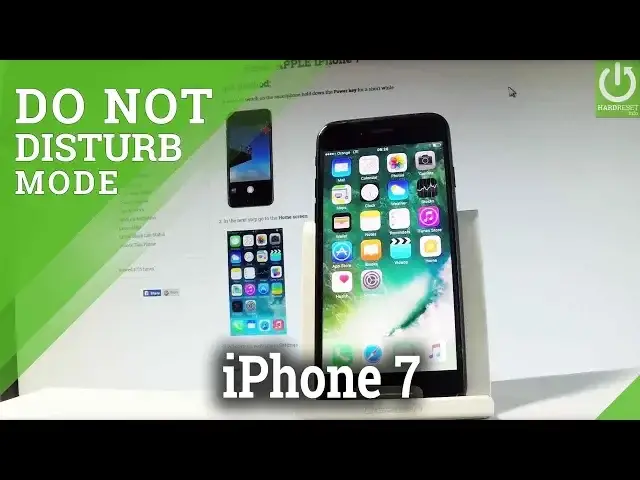
APPLE iPhone 7 DO NOT DISTURB MODE / DND Settings in iOS
May 25, 2024
More details ► https://www.hardreset.info/devices/apple/apple-iphone-7/
Check Your iPhone 7 Carrier ► https://www.hardreset.info/devices/apple/apple-iphone-7/faq/check-carrier/
Block sound and vibration. Choose exceptions. Select the priority. Let's use auto start do not distrub mode. Check tricks and tips for do not distrub mode.
How to use Do Not Distrub Mode in APPLE iPhone 7? How to enable Do Not Distrub Mode in APPLE iPhone 7? How to switch on Do Not Distrub Mode in APPLE iPhone 7? How to get access to the Do Not Disturb Mode Settings? How to set up do not distrub in APPLE iPhone 7?
iPhone 7 Blacklist Check ► https://www.hardreset.info/devices/apple/apple-iphone-7/faq/check-blacklist/
iPhone 7 iCloud Status Check ► https://www.hardreset.info/devices/apple/apple-iphone-7/faq/check-icloud-status/
Follow us on Instagram ► https://www.instagram.com/hardreset.i...
Like us on Facebook ► https://www.facebook.com/hardresetinfo/
Tweet us on Twitter ► https://twitter.com/HardresetI/
Show More Show Less 
