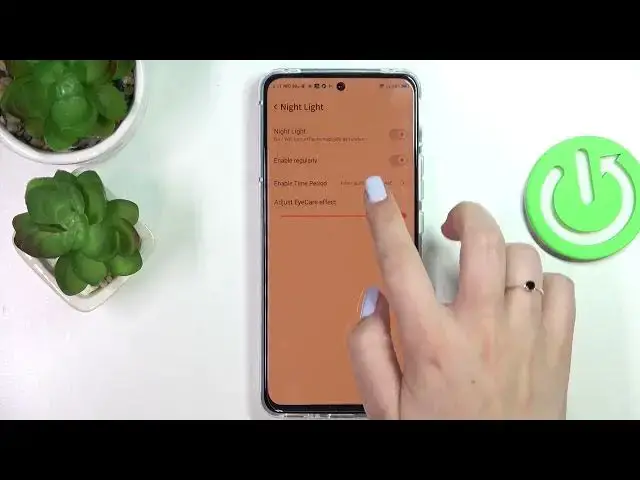0:00
Hi everyone! In front of me I've got ZTE Red Magic 6R and let me share
0:05
with you how to enable, how to customize, how to actually use the Eye Comfort mode
0:10
on this device. So first of all let's enter the settings and here we have to
0:19
scroll down in order to find the display. What's more a quick disclaimer first of
0:24
all we will customize this mode and after that I'll show much faster access to it. So let's enter the display as I said and here we've got the night light
0:32
which is simply the name of the Eye Comfort mode in this device. So let's tap
0:37
on it and before we will be able to customize it we have to turn it on. So
0:41
let's tap on the switcher and as you can see actually immediately the screen
0:45
turns a little bit yellowish or even amber and it is in order to filter the
0:50
blue light. What's more it will be much much easier for you to look at the screen at the dim light. So if you're a night owl, if you like to use your device
0:57
at night, then this mode is totally for you. So let's begin with adjust switcher
1:03
and so here we can change the intensity of that feature. So by going to the, whoa
1:07
by going to the left we can make it much much cooler and by going to the right
1:12
much much warmer it's almost orangish. Here we've got the option enable
1:17
regularly which simply means that after turning it on we will be able to pick
1:22
the period. So after tapping on it we can pick from sunset to sunrise and with
1:27
this option your device will automatically decide when the sunset and sunrise are or you can custom the period. So simply pick the option, pick the start
1:37
and the end time. So for example we can enable the time for, for example maybe I
1:43
don't know it can be 2 p.m. tap on OK and the disable time tomorrow at 6 a.m. and
1:49
as you can see the screen immediately turns to this, to those yellowish tones
1:54
amber tones. Of course because we are between the start and the end time. But
1:58
let me turn it off, let me leave it like this and basically this is the whole
2:02
customization of this mode and if you'd like to have much faster access to it
2:06
all you have to do is to simply unroll the top bar and unroll it fully and here
2:11
we have to find the eye comfort mode which is right here, eye care mode
2:16
Currently it is of course turned on so if you want to turn it off just tap on
2:21
this icon and the screen will immediately go back to its normal state
2:25
and in order to turn it on just tap on it again. So basically that's all. This is
2:31
how to use, how to customize and how to turn on the eye comfort mode in your ZTE
2:36
Red Magic 6R. Thank you so much for watching. I hope that this video was
2:42
helpful and if it was please hit the subscribe button and leave the thumbs up