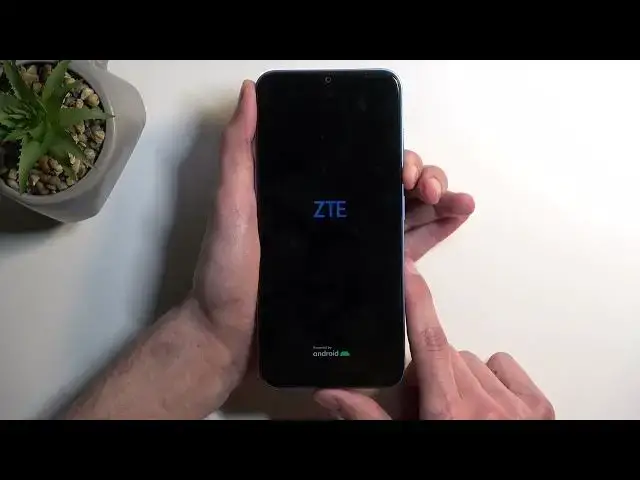
ZTE Blade A73 Hard Reset via Recovery Mode - Factory Reset in Just Minutes
Aug 9, 2024
Find out more: https://www.hardreset.info/devices/zte/zte-blade-a73/
If your ZTE Blade A73 is lagging or you just want to sell it and erase all personal data, a hard reset is a quick solution. Follow our simple guide to reset your ZTE Blade A73 to factory settings, wiping all personal data, apps, and customizations, ensuring a fresh start just like when it was new.
How to perform a hard reset on ZTE Blade A73? How to factory reset ZTE Blade A73? How to erase all data on ZTE Blade A73? How to restore default settings on ZTE Blade A73? How to delete personal data on ZTE Blade A73? How to bypass screen lock on ZTE Blade A73? How to remove pattern lock on ZTE Blade A73? How to bypass fingerprint lock on ZTE Blade A73? How to unlock ZTE Blade A73? How to restore original firmware on ZTE Blade A73?
#ZTEBladeA73 #HardReset #FactoryReset
Follow us on Instagram ► https://www.instagram.com/hardreset.info
Like us on Facebook ► https://www.facebook.com/hardresetinfo/
Tweet us on Twitter ► https://twitter.com/HardResetI
Support us on TikTok ► https://www.tiktok.com/@hardreset.info
Use Reset Guides for many popular Apps ► https://www.hardreset.info/apps/apps/
Show More Show Less 
