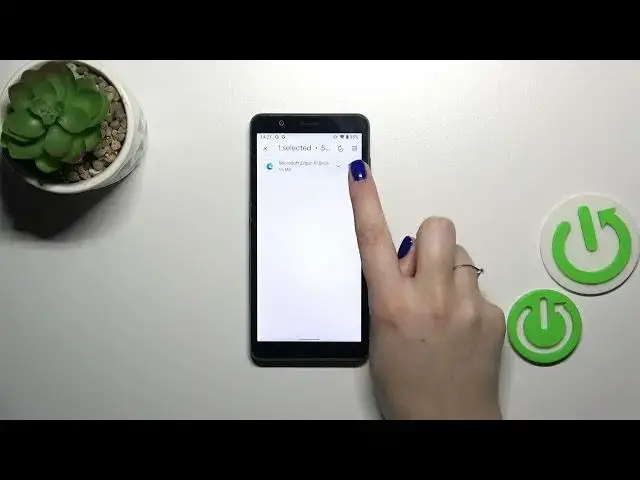
ZTE Blade A32 Update Apps - How to Keep Your Applications Up-to-Date
Aug 6, 2024
Find out more: https://www.hardreset.info/devices/zte/zte-blade-a32/tutorials/
Updating your apps is key to ensuring they run smoothly and securely. In this video, we'll show you how to update apps on your ZTE Blade A32. You'll learn the simple steps to ensure all your applications are up-to-date with the latest features and security improvements.
How to update apps on ZTE Blade A32? How to check for app updates on ZTE Blade A32? How to download latest app versions on ZTE Blade A32? How to ensure apps are up-to-date on ZTE Blade A32? How to access app updates in Play Store on ZTE Blade A32? How to automatically update apps on ZTE Blade A32? How to manage app updates on ZTE Blade A32?
#ZTEBladeA32 #UpdateApps #AppManagement
Follow us on Instagram ► https://www.instagram.com/hardreset.info
Like us on Facebook ► https://www.facebook.com/hardresetinfo/
Tweet us on Twitter ► https://twitter.com/HardResetI
Support us on TikTok ► https://www.tiktok.com/@hardreset.info
Use Reset Guides for many popular Apps ► https://www.hardreset.info/apps/apps/
Show More Show Less #Software
#Mobile & Wireless
#Mobile Apps & Add-Ons
#Web Services

