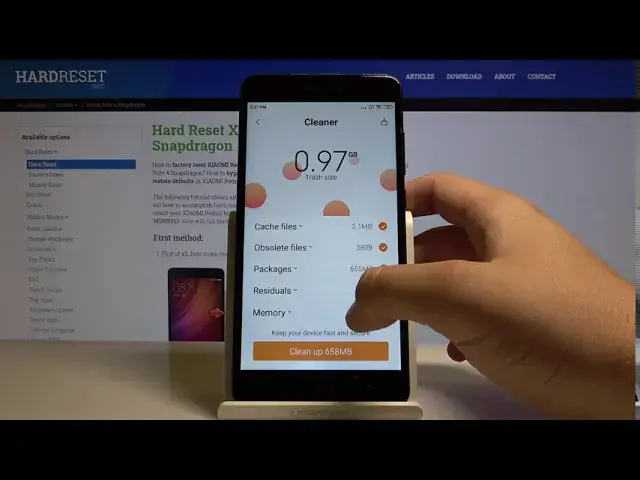
XIAOMI Redmi Note 4 - How to Clean Phone Storage & Delete All Junk Files
May 3, 2024
Find out more about XIAOMI Redmi Note 4:
https://www.hardreset.info/devices/xiaomi/xiaomi-redmi-note-4-64gb/
the Storage Cleaning option is one of the most convenient features on the phone. The thing is that it allows you to speed up your XIAOMI Redmi Note 4 by deleting all unnecessary data (duplicated photos, apps cache, junk files, etc.). We're really sure that you'll take advantage of this easy Speed Up function because its name speaks for itself.
How to Clean Storage in XIAOMI Redmi Note 4? How to Clean Up Storage File in XIAOMI Redmi Note 4? How to Delete Junk Files in XIAOMI Redmi Note 4? How to Speed Up XIAOMI Redmi Note 4? How to Optimize XIAOMI Redmi Note 4? How to Clean Up Memory on XIAOMI Redmi Note 4? How to Clean Junk Files on XIAOMI Redmi Note 4? How to Boost XIAOMI Redmi Note 4? How to Delete Cache in XIAOMI Redmi Note 4?
#CleanPhoneStorage #DeleteAllJunkFiles #XIAOMIRedmiNote4
Follow us on Instagram ► https://www.instagram.com/hardreset.info
Like us on Facebook ► https://www.facebook.com/hardresetinfo/
Tweet us on Twitter ► https://twitter.com/HardResetI
Support us on TikTok ► https://www.tiktok.com/@hardreset.info
Use Reset Guides for many popular Apps ► https://www.hardreset.info/apps/apps/
Show More Show Less 
