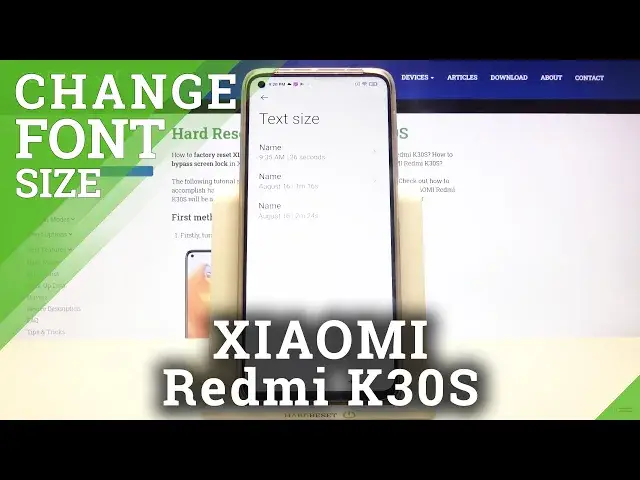
Xiaomi Redmi K30s Change Font Size
Apr 25, 2024
Read more info about Xiaomi Redmi K30s:
https://www.hardreset.info/devices/xiaomi/xiaomi-redmi-k30s/
Does the default font size not sure your need, it’s too small, or maybe it’s too big. Whatever the case might be, you can fix this in a simple way by changing the size of it. This option is accessible on the majority of the devices although different brands place it in different places. So in this video, you will learn where you can charge your phone on the Xiaomi device.
How to Set Up the Font Size in Xiaomi Redmi K30s? How to Choose Text Size in Xiaomi Redmi K30s? How to Change Font Size in Xiaomi Redmi K30s? How to Change Text on Xiaomi Redmi K30s? How to ManageText Settings in Xiaomi Redmi K30s? How to manage Font Settings in Xiaomi Redmi K30s?
Follow us on Instagram ► https://www.instagram.com/hardreset.info
Like us on Facebook ► https://www.facebook.com/hardresetinfo/
Tweet us on Twitter ► https://twitter.com/HardResetI
Support us on TikTok ► https://www.tiktok.com/@hardreset.info
Use Reset Guides for many popular Apps ► https://www.hardreset.info/apps/apps/
Show More Show Less 
