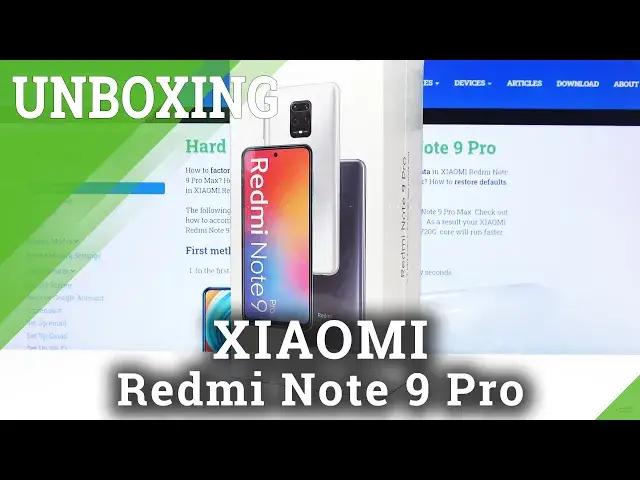Find more info about XIAOMI Note 9 Pro:
https://www.hardreset.info/devices/xiaomi/xiaomi-redmi-note-9-pro/
In the attached video, we show you unboxing and a quick review of XIAOMI Note 9 Pro. If you wish to find out what is hidden inside the Xiaomi box, check out the presented tutorial and discover all extras of XIAOMI Note 9 Pro. Check out the whole video and unpack presented a Xiaomi device together with us. Visit our HardReset.info YT channel and find more similar videos and what have to offer other manufacturers.
How to unbox XIAOMI Redmi Note 9 Pro? How to open XIAOMI Redmi Note 9 Pro? How to unpack XIAOMI Redmi Note 9 Pro? How XIAOMI Redmi Note 9 Pro is packed? What is hidden in XIAOMI Redmi Note 9 Pro box? What is added to XIAOMI Redmi Note 9 Pro? How to unbox XIAOMI Redmi Note 9 Pro?
Follow us on Instagram ► https://www.instagram.com/hardreset.info
Like us on Facebook ► https://www.facebook.com/hardresetinfo/
Tweet us on Twitter ► https://twitter.com/HardResetI
Show More Show Less View Video Transcript
0:00
Welcome
0:05
Enronomies a Xiaomi Redmi Note 9 Pro and today I'll go over unboxing along with a brief overview of this device
0:13
So starting off this is the packaging that it comes in nothing really special
0:17
On the front you actually have all the three variants in colors although you can only see the two of them
0:24
from the back. Now I'm not sure if this changes depending on the color
0:29
color considering the green is inside. That's the one that I have here
0:34
So let's pop it open. Now in here there is nothing really here
0:38
Just a foil. Then we got paperwork and I assume there is also a case
0:44
After it is. So we can unpack the casing and we're going to look at it shortly after
0:53
I'll just set it over here. I don't really cares about the paperwork
0:57
So let's just keep it out of the way. just get it out of the way. Then we get the phone itself. Now it
1:02
really does come in this but I already have unpacked it before. You just get some
1:06
basically information on here as you can see. I don't know, especially just the foil
1:10
protecting it. Pop it out, set it to the side. And then here
1:16
this pointless piece of cardboard, a 30 watt charger which is really nice
1:23
If I can watch it, get it out. There we go. So
1:28
there it is, it's a fairly hefty brick, but it does 30 watts
1:32
And then we get the cable, type A to type C, with this orange markings on it, as you can see
1:39
Just a typical cable that supports the 30-watt fast charging here. And that's about it, nothing else in here
1:47
So I just drop that to the side as well. That too. And we'll get rid of this so it's not on my way
1:55
Let's quickly pop the case on so we can. see how it looks like with it. Now by default the device comes with some kind of
2:02
screen protection as you can see although it's already fingered up by me
2:10
There I go. So I have said that add a little bit of bezel to it and it looks
2:21
like it has some kind of fork plug. I have never seen such a thing here. So I've seen
2:27
So that's the first one. I guess it's nice, not really sure, I've never experienced anything like that
2:33
I assume it will probably tear out fairly quickly from just unplugging a charger and charging the device
2:43
Now the case itself has a little bit of a bezel to it
2:47
It's made so when we'll drop it on the screen side it won't really scratch the display, so it just protects the display
2:56
Other than that on the back you also have a bezel on this as you can see here
3:01
So also when you press it it doesn't scratch the camera Now it also kind of prevents it from wobbling around because the camera does protrude a little bit without the case
3:12
So that's nice and it just a little bit more stable now if you press it literally on the side you can see it wobble
3:17
But other than that it does sit fairly well So I just pop it out of the case because nothing special here just a thing special here just as a
3:26
a look on case and get going with the phone itself. So if I pop it on, there we go
3:37
and unlock it, you can see the display, the only thing in the display is the little camera
3:45
cutout. It doesn't have any kind of teardrop knot or anything, it's just a cutout. And the
3:49
screen is 7.6.67 inches in size. with a resolution of 1080p by 2400 and 395 pixels per inch
4:02
with a 84.5 screen-to-body ratio. Now the display isn't necessarily anything super special
4:10
it's just a typical LCD display, but you've probably seen on already plenty other Xiaomi devices
4:17
The screen resolution and the screen-to-body ratio along with the pixels per inch are just kind of like their standard
4:24
at least in the majority of the phones that have checked and recent timing that have come out in 2020 so they're all basically in terms of the
4:33
screen they're all almost the same and certain cases they do have a Amolet display so that is
4:40
going to be better but the resolution and about screen-to-body ratio pixels per inch stay about the
4:44
same and apart from that you have a 64 megapixel main shooter which is at the buck obviously
4:56
So I assume it's this one. Now that's a, like I said, 64 wide sensor
5:01
Then you have an 8 megapixel ultra-wide, 5 megapixel macro, and 2 megapixel depth camera
5:07
Now I'm not necessarily sure which one is which at this point. It doesn't really matter
5:13
And all that basically allows you to shoot video at 4K, 30 frames
5:19
1080p, 30, 60, and slow motion at 120. And if you drop it down even lower to 720p
5:26
you can shoot slow motion at 960. Now before you get all excited about it
5:33
from seeing, for instance, like Samsung commercials with their slow motion, I wouldn't say it's as good as that
5:40
Number one, it does the slow motion, for instance, or any kind of slow motion, it has a timed one
5:49
So the slowest one, which is the 960, it only does one second of it
5:54
So if I start recording, you can see my... finger just kind of sliding all over there and if it's anything close to the
6:02
previous ones that I have checked it will also create some kind of artifacting
6:06
based on the slow motion on it just allow it can we play this
6:15
oh for God's sake play it okay so you can see everything every letter just kind of like
6:26
That this weird kind of thing So here if I would probably slide it a little bit closer you will see it a little bit more in the next recording
6:49
Now let's see how that came out. So you can see the letters is getting all wonky
7:01
It just looks weird. I assume this could be probably fixed with a software update
7:07
Other one might be wrong, this could be a limitation on the camera. And as you can see, it only allows me to record a second of it
7:14
And even if I would drop to 120, which is the other slow motion at 1080p
7:22
it will do a 10 second recording of slow motion. You can see we're 5 and halfway. I'm going to stop it now
7:30
Just so you can see how it looks like. Let me just mute that
7:38
You can see it does record a little bit better. You don't see that all the fact thing although it's still there
7:44
If you slow it down you'll probably see it, it just moves a little bit quicker
7:48
So there is, it doesn't really pick it up as much as on the 960
7:55
But other than that, it's kind of limited in terms of the recording at slow motion
8:03
Then moving on to the other cameras, we have the main one
8:07
And they actually do a respectable job. I took a picture of a keyboard, which is a fairly accurate actually
8:16
A picture in terms of color and how sharp it is. So nothing really special here, but it can zoom in and it keeps the detail
8:23
and thing that I will add, the lighting of it was completely poor
8:29
There was almost no lighting on the keyboard and it basically did some kind of AI lighting into it
8:37
This is nowhere near the light that the keyboard had on it
8:40
And as an example, I took almost the same exact picture on my Huawei mate 20 Pro
8:49
and you'll see that it's also a little bit lighter than it actually was but in terms of it
8:59
the colors of it were a little bit more yellowish and it was overly just a darker shade of it
9:04
and also it didn't I wouldn't say it was as as detailed but that could be based the fact that
9:13
my lens is a little bit scrapped so just could have some major factor in the quality
9:19
of the photo. Other than that also I took a try to use the HDR and again the
9:29
quality of it is really nice there. It couldn't really keep the stuff that is in
9:37
the shadow too well but again I took a similar photo right here and let me just
9:44
bring up the brightness. It's nowhere near as good but like I said before it
9:49
also could be just because I have a scratched lens. But in here the text is super sharp
9:58
and here it seems a little bit blurry. Again, there's something visible after the shadow
10:05
although here I can see something. So this is just a paper that I write for a review
10:14
as you can see, with the specification of the device. But yeah, other than that
10:19
The camera does really, takes really nice photos, I have to say
10:23
I've been tried it all the way and I'm going to really put it to like dark modes and other tests of it
10:29
But I can just quickly snap a photo right here. Just take some props
10:34
I'm going to also turn off the light that is above just to give the lighting as poor as possible
10:42
And let's see what it can do. And normally this thing would glow and would create a nightmare for any camera when it's glowing
11:05
Majority the devices are completely terrible lot capturing, at least this, especially in a dark environment
11:13
We can see how bad it can get here. Just lighting it up a little bit
11:20
It does glow a little bit. But the room is way too lit up to actually do this
11:30
And now, I'll just get that out of the way. And see how it came out
11:38
So I think I had it a little bit too close because you can see the back is sharp and sharp over there and just the front isn't
11:47
I just might have it and taking the photo hopefully this is a little bit better so you
11:54
can see it did okay as job I would say I did keep a little detail of it fine detail of it
12:02
now moving on it did come out okay I would actually hope for a little bit better
12:12
But like I said, this is in poor lighting condition with the monitor and the back blasting it from
12:18
From behind so it does have a little bit adds a little bit of challenge to the photo
12:26
But I can already say the top right here the red it just complete blur the remiss. There is no fine detail to it
12:35
While in normal circumstances there is way more to it so yeah now I assume and probably the correct lighting if I can find the
12:49
prop that I have just knocked off the table somewhere oh I deal where that
12:57
fell but in normal lighting conditions I assume it would come out way better than I did right now so let me just quickly try to find that thing I forgot other ideas found it
13:18
So let's see how it comes out in a lighting when it's actually lit up
13:29
Again it kind of makes it blurry the top of it
13:41
The top of it. And let's also try out the macro because there is apparently a macro lens
13:58
which I can't really find. We have to manually turn it on
14:05
I'm still... nope. Maybe if I zoom it in completely it will switch to macro
14:16
I was trying to do with a zoom like that's how I get it in macro
14:36
Otherwise I have no idea how to turn it on. Pro mode, night, portrait, photo, video
14:45
video short video slow motion on the right is micro lens which allows us to zoom in super close to a subject
15:06
So let's see how it came out
15:18
Now this is the micro one as you can see. Now this is just a 5 megapixel sensor so it does a fairly good job as you can see you
15:30
can basically see the paint and chips on it that previously we were not able to see
15:36
And also if we go to this one, which came out a little bit blurry, that's pokey, as you can see, based on the fact that the bottom is blurry, well, the, somewhere, like the front of it is as sharp as I guess I could get it
15:52
And the top of it is just complete blurry mess because of the bouquet
15:57
I assume if I would do a phase one, it would just do a complete horridious job of hair
16:04
but moving on out of the camera at least the back ones we also have a front one
16:10
and this is just a 16 megapixel front sensor which let's just turn it on high so yeah 16
16:19
pixel white sensor that shoots a 1080p with slow motion now we can see how well it does that
16:26
Let's go to slow motion. And let's see how it came out
16:43
That psychopathic look, and nice. So it's okay job, it's worse than the back one
16:55
the back one I have to say. The back one came out to be way better than this
17:04
Well, they both shoot at an 80p 120 apparently but the front one is just garbage I would say compared to the back sensor
17:16
Then moving on. The device comes with two different storage variants with 64 and
17:25
and 128 both having 6 gigs of RAM and an option to expand it the storage via the SD card
17:34
and both variants have the unified flash storage 2.1 so it's okay probably would have been better to have that
17:43
3.1 which is twice as fast basically but still better than just typical garbage the standard one normal
17:52
flush storage. And like I said before, the device comes with a 30 watt charger and the
17:59
device has a support for 30 watts charging and it has 5,020 millie amp hour battery. So it's
18:08
fairly good that they added a decent charger for that massive battery. And outside of that
18:14
you have all the typical stuff like the NFC gyroscopes and all that stuff, GPS, whatever
18:20
you want. You don't have wireless charging if that's one of the things that you wanted
18:27
There is no wireless charging. I'm personally not bothered by this. I don't really use
18:31
wireless charging even though I have it in my device. It's just more of a gimmick. I prefer to
18:36
charge it via the cable which will be way faster than over the wireless charger. Maybe in
18:41
the future when they get better that will be a good way to charge your device. At the moment I feel
18:46
like it's just a bit of a waste of time. I prefer to plug it in for 10 minutes and get 70% of my battery, basically
18:54
when the device is off rather than slap it on a wireless charger
18:59
and wait an hour just to get like 20%. And you also have a fingerprint sensor, although it's not under display
19:09
It's on the side. Kind of a shame I would prefer to see it under the display considering this device was released at 2020
19:16
But still, I guess it's better than not having any kind of fingerprint sensor, talking about Apple in this case
19:23
So it's right here along with the power key. If I flip it to the side, you can see it
19:30
Hopefully let me just try to So this is right here that the power key along with the sensor as you can see Now I don have any kind of fingerprint added at the moment so it won really do anything
19:42
apart from functioning as a typical power key. And then outside of that we can go over
19:49
the look of the device. So this one that I have right here is the tropical green color
19:54
and there's a weird kind of thing that I noticed this device right here. As you can see
20:00
as a camera and it's just as a both square camera but if you look at the box
20:06
even the different for instance the I think glacier white at least that you
20:12
can see right here has also black marking that go and capture the flash as well
20:18
making it a little bit not square but more rectangle and it almost feels like
20:25
you're you got a different device in a box at least I was kind of confused at
20:29
the beginning it looks significantly different than what you have in hand right now but
20:37
this is probably the one that looks well most different from from the actual like
20:43
box as you can see and the previous ones at least on the picture they have the
20:48
glacier white and interstellar gray are just all kinds of one color it does
20:55
look the white one looks kind of nice I would have to say it doesn't really look
20:59
it more looks like grayish color. Well, this green one has just a almost a mirror finish to it
21:07
at least right here. And then if I can get the light, maybe it's going to be visible
21:13
Nope, it didn't really help much. Let me just kind of clean it off, so it's visible
21:19
But it basically has like two different patterns to it. You have the mirror finish
21:25
Okay, so you have right here the mirror finish and then you can see the line and it's basically just a line design and a deeper green color
21:35
And on the camera it's just almost, it would say impossible to capture it
21:40
It just looks like a deeper tone of green. But if you look closely to the on the phone itself, you will see other lines across
21:52
and those lines basically you have this color normally and over that color you have the lines
21:59
that go across maybe I can actually capture it with my phone let's see it so you can get a
22:07
better look of it it looks really nice I have to say so let's go to
22:22
So you will see actually right here it is visible. As you can see you have these kind of lines over the entire device
22:36
So it's a nice design I have to say it looks catchy
22:41
Now let's just look at the device overall. So on the right side, power key along with the fingerprint scanner, like I said before, volume markers, and that's about it
22:51
And that's about it. And on the left side, a SIM tray, along with the SD tray
22:58
At the top, you have an IR scanner. The device supports things like the AR remotes
23:05
So you can add specific remotes to it and then use this device as a remote control for basically anything that is a remote
23:12
And then you have here a speaker, or not a speaker, a microphone
23:16
Then at the button you have a headphone jack, which I didn't realize
23:20
So you can use your typical 3.5 inch jack for headphones on wire
23:28
Then you have the type C charger, the microphone and a speaker grill next to that
23:34
Then at the front you have the cutout for the camera, no logo or anything, just a glass
23:41
And then right at the top and the bezel of the plastic that is holding the glass itself
23:47
have the speaker grille for just taking calls and on the back just a marking for
23:53
red me cameras and and then you have the 64 megapixel quad cam writing on right at the top
24:04
which you can see just a reflection like a silver reflection right here that's about it
24:09
now when it comes down to the device for the price of about 250 depending when you buy it and
24:17
where you buy it. This device works really well, I have to say. Not a greatest fan of the
24:23
MiUI, but it does have Android 10 and it also does have Play Store as you can see. So those are
24:32
I guess, two, in my opinion, two key components of the device at least in 2020 right now
24:38
As long as it has, in my opinion, the Play Store, it should be good and also runs well
24:44
So you don't have any kind of hybrid refresh rate of the display as you've seen in some
24:49
anywhere devices like Samsung's and Huawei's that basically they started cramming at least 90
24:56
hertz refresh rates onto their displays. This is just a typical 60
25:02
But like I said, it's $250. So it's basically almost a budget device with fairly decent specifications, a really nice camera
25:14
The snapdragon is 720G so you're not getting necessarily the highest line out there
25:20
but from using it for a couple days I haven't really seen any problems with it
25:26
it doesn't lag or anything it might not be the fastest one there but for how much the
25:31
device costs and how well it runs and basically everything else to it it's in my opinion
25:38
device worth the money and if you're looking for a good device that's run that's run
25:44
run well and takes photos that are respectable for 2020 this is most
25:50
certainly the device for you other than that I don't really have much more to say
25:55
recommend this device and yeah so if you found this very helpful don't
25:59
forget to have a like button subscribe and thanks for watching
#Online Video
#Consumer Electronics
#Other