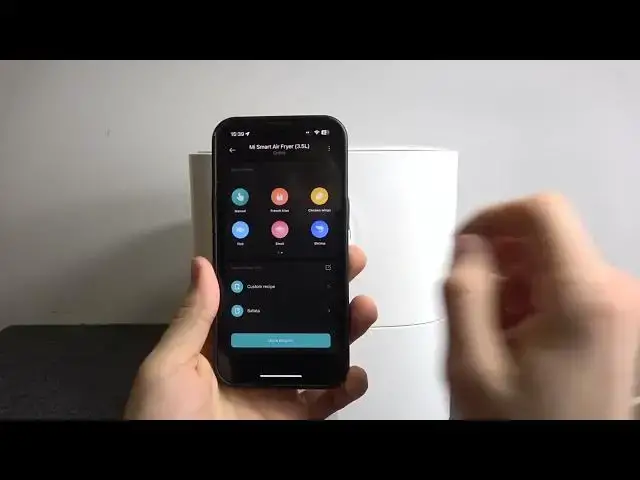
Xiaomi Mi Air Fryer Turn On & Off Notifications About Turning On
Aug 9, 2024
Find out more: https://www.hardreset.info/devices/
Unlock the full potential of your Xiaomi Mi Air Fryer with our comprehensive guide on managing power-on notifications. Whether you're diving into the world of smart cooking for the first time or looking to fine-tune your kitchen gadgets, understanding how to control these alerts is key to a seamless culinary experience. Our video tutorial is designed for Xiaomi Mi Air Fryer enthusiasts eager to customize their device's notifications to suit their cooking habits and preferences. From enabling alerts that notify you when the device powers on, to silencing them for a more peaceful kitchen environment, we cover everything you need to know. This guide not only simplifies the process but also enhances your interaction with the Xiaomi Mi Air Fryer, making every cooking session more intuitive and enjoyable. Join us as we explore the steps to tailor your air fryer's notifications, ensuring they align perfectly with your lifestyle and cooking needs.
#XiaomiMiAirFryer
#SmartHomeCooking
#TechKitchenTips
Questions for Video Content:
How to access the notification settings on your Xiaomi Mi Air Fryer?
How to enable notifications for when the Xiaomi Mi Air Fryer turns on?
How to disable power-on notifications for a quieter cooking experience?
What are the benefits of managing power-on notifications on your Xiaomi Mi Air Fryer?
How to ensure your Xiaomi Mi Air Fryer's notifications are set according to your preferences?
Follow us on Instagram ► https://www.instagram.com/hardreset.info
Like us on Facebook ► https://www.facebook.com/hardresetinfo/
Tweet us on Twitter ► https://twitter.com/HardResetI
Support us on TikTok ► https://www.tiktok.com/@hardreset.info
Show More Show Less 
