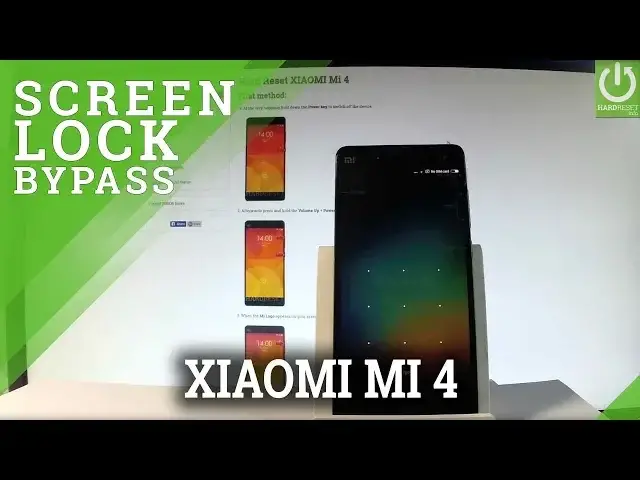0:00
Here I have Xiaomi Mi 4 and let me show you how to accomplish hardest operation in this
0:09
device and how to remove a password or a pattern protection on this phone by using the Find
0:14
My Device app. So all you have to do is have your Xiaomi with added a Google account and you have to
0:20
know the credential of this Google account so the email and the password
0:25
Afterwards you can leave this phone as simple as that and use some other device, it could
0:30
be a PC or for example some other phone. Here I have my other phone and now you have to download the Find My Device app, you can
0:38
find it in the Google Play, Find My Device and you can install this app
0:45
I've got already installed so let me just tap Apps, choose Find Device and now you have
0:53
to log into this application with the same Google account as it was in the Xiaomi
1:00
So let me just sign in as a guest. I've got the hard-addressed info email added in the Xiaomi so let me add the same
1:13
Let's tap Next. Let me just enter the password
1:23
Let's choose Sign In right here. Let's wait one moment, let's tap Allow
1:36
And here you've got all devices that are connected with that account
1:40
Let me find my Xiaomi and this is the Xiaomi and as you can see here you've got a couple
1:45
of options. For example you can play sound. And now you can find your device
1:57
You can log your device also. Let me quit it
2:23
Let's go back. You may also choose Erase right here to perform a hard-addressed operation so let me do it
2:30
Let's tap Erase and as you can see all data will be permanently erased from the device
2:35
If your device is offline erasing will begin when it next comes online so it's always important
2:43
that your Xiaomi has to have an internet connection and if you're sure that you want to perform
2:48
the hard-addressed operation on this Xiaomi let's just simply choose Erase. If you would like to permanently erase Xiaomi let's tap Erase
2:59
And as you can see now the device is performing the hard-addressed operation
3:03
Let's just wait until the whole operation will be completed. Now you may leave the other phone as simple as that
3:15
The Xiaomi is resetting, it's erasing all personal data and customized settings
3:21
It may take a few seconds so let's just be patient. Excellent, as you can see the Xiaomi welcome panel just pops up and there is no pattern
4:03
or password protection so you may start easily activate your device. And as you can see you may also close the Find My Device app on the other phone and
4:14
start using both of them. Thank you for watching, please subscribe our channel and leave a thumbs up under the video