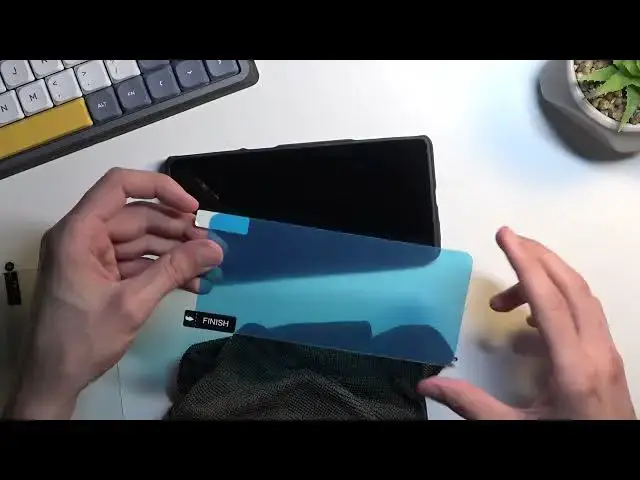0:00
Welcome and following is the Black Shark 5 Pro and today I will show you how you can apply the
0:06
tempered glass to this phone. So anyway let's get started. I do have the tempered glass for a different phone but it doesn't really matter
0:19
As you will see just dry fitting it here you'll be able to see that this is basically a perfect size for the phone
0:28
so there we go. That's what I'm going to going to be using obviously you probably if you get one you're going to be using a one that is
0:34
specifically made for this now the difference between this is that for you you might have a tear
0:39
teardrop cutout for the camera or just a hole punched if that is the case for you if it's not like
0:45
a seamless piece of glass like i have right right here you will just want to basically align the
0:50
hole punched camera or the cutout with the actual camera on the display and press it down and from
0:57
there just drop it on. So that's what I recommend. Now additionally I also
1:01
recommend keeping the case on. It does help with application of the tempered
1:05
glass because if you decide to, not if you decide to, but if you for some reason
1:11
just make it go a little bit too much to the side, the actual case will stop it
1:15
from sticking fully to the display, which will make it easier to just lift it
1:19
back up and then realign it to correctly drop on the display. Okay, so
1:25
so now let's get into it. the actual application so inside of the package apart from the glass you usually
1:33
have the wet and dry wipe what I recommend doing is just throwing those out because they absolute dog shit And using a microfiber cloth The reason I recommend it is because the wet wipes sometimes aren even wet
1:48
And even if they are, they usually create weird smudges. They're not the best fabric to use with this solution that it uses
1:59
And additionally, the size of them is just laughable. So it's more of a hassle to use it
2:05
So that's why I recommend using a microfiber cloth. So anyway, let's clean off the display
2:10
As I can see, I do have mine smudged up a little bit. The first time wiping, you want to make sure you get rid of all the smudges
2:22
and any kind of deeper grudge that might be on the display from gaming or whatever
2:29
And then keep the microfiber cloth ready because there's still going to be dust that most likely settles on the display
2:35
the display as you can see there is a little speck right here and right now so we're
2:40
going to swipe that away once we're ready to apply the glass now grabbing the tempered glass you
2:47
will have either one or two stickers on either side so to get started you will always want to peel
2:54
off number one or start however it says i have one right here though it's plastic it does say start
3:00
and finish start will basically peel off and reveal the sticky side of the protection, which then you just kind of like peel it, flip it over, apply it
3:12
and then you finish off by peeling the protective layer from the tempered glass For me I only have the one sticker which reveals the sticky side on the tempered glass and this one isn protected by default by anything so it automatically going
3:25
to be the surface you're going to be touching on once it's applied. Now, the way I apply my glass
3:32
is I would just place it along the edges right here, make sure that it's at the top evenly spaced
3:38
from either side. Then also, I will try to pinch it with my finger just to get a feel if it's
3:44
evenly spaced on either side by pinching the glass and then also feeling the
3:50
bezels of the phone and once it is I'll just slowly drop it down with the same
3:56
logic pinching the display then feeling the bezels of the phone and then drop it on there
4:02
and it should drop usually in the middle of the display as it's supposed to be without any kind
4:08
of problem so there we go so that is how I apply obviously my glass but if you have a different
4:14
method that works for you go right ahead and utilize that instead. Okay, so I'm gonna peel the protective layer
4:34
Make sure that there is no dust. And apply the glass. No, I do apply it at an angle like
4:44
this. Once I have it aligned at the top the way I want to I'll put a little bit of
4:55
pressure so it doesn slide onto the sides and then for me I do need to realign it It a little bit too low There we go
5:14
You can see that it's right now gluing itself. Just speed it up a little bit
5:22
It looks like there is a piece of dust right here. of dust right here. It's unfortunate. Now this happens to you, you could get some kind of
5:29
tweezers or something that just allows you to get rid of it. I think tweezers work the
5:36
best. I, as though I have tried them before. And what you would do is just lift this up
5:42
and then using tweezers, just try to grab this speck of dirt. Now you don't need to
5:46
worry too much about the sticky side of the tempered glass because it doesn't really
5:52
get too much damage from using tweezers and trying to scratch it up and just get this off
5:59
So once it applies itself back to the display, it usually will completely remove the
6:05
whatever scratches you would have placed on the tempered glass itself. So you don't need to worry too much about that
6:14
I almost likely remove this later on or probably just keep it because I don't feel like
6:19
doing anything with it. But yeah, as you can see, this is how we can apply tempered glass to your phone
6:24
And do you find this video helpful? Don't forget to hit like, subscribe, and thanks for watching