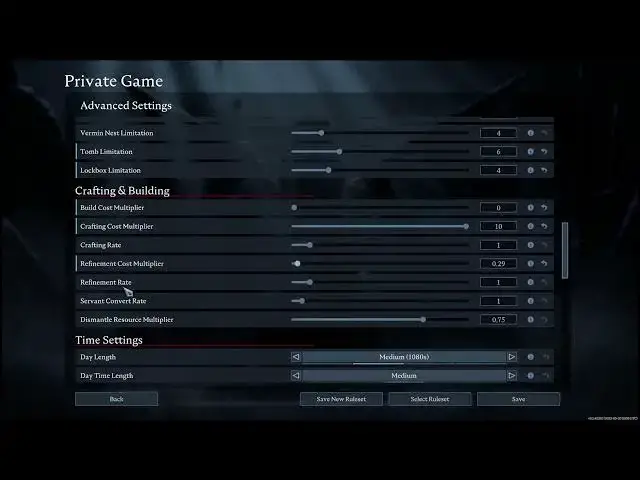Expend your Knowledge about any smartphone on :
https://www.hardreset.info
If you want to setup server using advanced settings for V Rising, this video might be essential. Simply follow our step-by-step video tutorial and learn what all advanced server settings mean in V Rising. Our channel grows, thanks to you! There's hundreds of videos uploaded daily in which we show functions and settings of many devices, go check them out, if you want to expand knowledge about your smartphones, routers, tablets, etc... Consider leaving us Like, comment and subscription as it helps us greatly in producing more content for you to watch. Cheers!
Advanced Server Settings for V Rising ?
How to setup server in V Rising ?
How to make server in V Rising ?
Can i make server on V Rising ?
Server setup for V Rising ?
#VRising #AdvancedServer #Settings
Follow us on Instagram ► https://www.instagram.com/hardreset.info
Like us on Facebook ► https://www.facebook.com/hardresetinfo/
Tweet us on Twitter ► https://twitter.com/HardResetI
Support us on TikTok ► https://www.tiktok.com/@hardreset.info
Use Reset Guides for many popular Apps ► https://www.hardreset.info/apps/apps/
Show More Show Less View Video Transcript
0:00
Hello, in this video I'm gonna show you and explain all of the advanced server settings
0:14
for V-Rising. So in order to access them we'll need to open the play button, then go for the private game
0:21
right here, and from this list click on advanced game settings. And right here you'll be able to change any of these settings, there's a lot of them
0:34
and I'm just gonna go through all of them and explain what they do
0:38
So the first one says for itself it will allow global chat, so if you disable it, then the
0:45
global chat for this server will be disabled and people won't be able to leave messages
0:52
and just chat with each other on the global chat. Next thing is server timezone and you can simply change it for the time purposes, so
1:03
just select whichever time you want. You can also set it to local system time and that way it will set it automatic
1:12
Next thing is player and castle interactions and permission to loot dead players
1:17
So if for example you're the owner of the server, but you play and you kill someone
1:23
you can select if you want to loot him, only clan members can loot him, or only he will
1:31
be able to loot him. So you can just change it to whichever option you want
1:36
Next option is world settings and it has soul shards amount and you can change it from unique
1:42
to plentiful. And these are endgame items and if you set it to unique there will be a limited amount
1:50
of them and only one of each will be available at a single time and that's a fun setting
1:57
for PvP, because it will encourage people to fight each other for these soul shards
2:05
So you can set it to plentiful if you want just a lot of them or unique to have only
2:11
one of each. Next is garlic strength multiplier and you can set it to whichever percentage you want
2:18
and that's basically... that's kinda mid-game, I would say, setting, because if you eat
2:26
like drink blood from a garlic infested place, you'll get a garlic infection and here you
2:34
can change the strength or multiplier for it. Next up is silver strength and you can change its multiplier, so silver, if you take any
2:47
silver coin for example, they are useful for trading with traders in game, but if you
2:54
carry them, they deal damage to you, so if you can change the multiplier on how much
2:59
damage they will actually be dealing to the player that carries them, that might be fun
3:05
for PvP as well. Next option is sun strength multiplier and here you can change how much damage does the
3:13
sun deal, so if you set it to maximum, the sun will almost instantly kill everybody and
3:20
you can also just change it to 0 if you want. Next option is items and here you can change blood bound equipment and here's... you can
3:31
also like look on the information next to it in order to see each setting specifically
3:36
so blood equipment is when enabled, most equipment will not be dropped upon dead
3:42
So if you have a vampire and he's equipped with lots of stuff, if you enable this one
3:49
he shouldn't drop his, for example, armor if he dies. Here's the teleport bound items and when enabled, some items will prevent you from using waygates
4:02
and that way, if you enable it, you won't be able to teleport with any resources items
4:10
through multiple waypoints, that's also kind of fun for PvP. You can disable that for PvE, cause... I mean, it adds some difficulty, but it also just
4:24
extends time between you, cause you need to walk from one place to another instead of
4:29
teleporting when you want to just transfer a few ingots. Next option is inventory stacks multiplier and here you can change it on how much, for
4:38
example, leather you can carry in one stack, so you can just change multiplier for that
4:43
for whatever you want. Next is loot multiplier and multiplies the amount of loot dropped from enemies, barrels
4:52
boxes and chests, so that means if you increase it, there'll be more loot from all the boxes
4:59
enemies and chests, that says for itself. Servant hunt multiplier and that changes the amount of loot received from successful servant
5:08
hunts, so when you get to the servants and you'll send them on a mission on your blood
5:13
throne, you'll be able to get more resources by increasing this option
5:18
Next one is material yield multiplier and that changes on how much ore or materials
5:24
you get from world items, when you mine them. Blood essence multiplier and that changes the amount of blood essence received from
5:35
defeating enemies, so this actually changes how much blood you basically drink when you
5:42
kill an enemy and that if you increase it, you'll have lots of, lot more blood and it
5:49
will last for a long time. Next up is castle options and here we have decay rate multiplier and that changes when
5:58
you have a castle heart and you don't place any blood essence, your castle will start
6:05
decaying and you can change the multiplier on how strong this decaying process is
6:13
Next up we have blood essence drain rate and that changes the consumption of castle blood
6:22
essence, so you can change that to whatever you want as well
6:27
Next is castle heart limitation and you can change on how many castle hearts you can build
6:34
at the same time, from 1 to 5 and that changes on how much castle basically, castles you
6:40
can build, cause castle hearts are like a hub of a castle, you build it and from there
6:45
you can increase the size or place any buildings in it. Next option is minimum distance between castles and I would actually recommend using the 1
6:56
I prefer that, you can of course change it, but that means you can place a castle near
7:03
a castle and just make it look cooler. I don't like the default 2 option, it's pretty annoying
7:11
so, but you can, if you're playing on any PvP server and don't want people to build
7:15
near other castles, you can set it to 10 or so. Here you can change the territory tier list for each castle heart level and increase the
7:26
size on how much tiles you can build on for each castle level, so you can just set it
7:33
to whatever you want, like this. I'm not gonna go through all of them, cause there's no point
7:40
actually, just, it's the same setting for each, just for a different level
7:46
Here's the same thing, but for servant limit, so that means on how much servant coffins
7:51
you'll be able to place in one castle on each level, so you can change that also
7:57
Here's the vermin nest limitation and that's the rat place, like the rat building, which
8:03
spawns rat and you can change the amount of buildings you can get in one castle
8:09
Tomb limitation is the same as vermin, but here the skeletons and zombies will spawn
8:15
in order to farm bones and stuff like that, so you can change that to whichever percentage
8:20
you want. Lockbox limitation is a lockbox that you can place in your castle and with this lockbox
8:29
nobody will be able to loot it and you can change it to whichever percentage you want
8:34
I mean amount you want. So if you set 4, you can get 4 chests that nobody will be able
8:40
to loot when they break into your castle. Next we have crafting and here you can change build cost multiplier, so you can change on
8:49
how much each building will cost via this multiplier, so you can even set it to 3 and
8:57
that way you'll be able to build without any resources. Crafting cost multiplier changes on how much crafting materials you'll need for specific
9:08
items, so if you increase it to 10, the resources for one, for example, sword will be in very
9:19
large amounts. Crafting rate means the speed of how long the items will be crafted, because in this
9:28
game if you, for example, want to craft a sword, it takes like 1 minute to craft them
9:34
so you can change the multiplier on how long these things will be crafted
9:40
Refinement cost is basically if you smelt iron ore into iron ingots, you'll be able
9:50
to change the multiplier on how much ore is needed for the specific ingot
9:57
Next one is refinement rate and that changes the time on how much it takes to craft, to
10:04
smelt one, for example, one iron ingot. Servant's convert rate basically tells you if you place one servant in a coffin, how
10:16
long it will take for him to convert to your troll. Next option is dismantle resources multiplier and if you, like, dismantle your castle
10:28
for example, you don't like the wall design or something and you want to dismantle it
10:32
it changes on how much resources it will give you back when you change this multiplier
10:41
If you set it to 1, you'll get exact same number of resources that you used to build
10:45
it and in the folder it's 75. Next option is time settings and here you can change on how long the day will last
10:54
So first one, this might be quite confusing, and first one is day length and here you can
11:00
change in seconds how long the day will last. So for example you can set it to short and that way entire day, which is daylight, and
11:12
night will take. So for example here's the short version and then the day will take 600 seconds and the
11:25
night will take 600 seconds and that means the full cycle takes 112 seconds
11:32
That's how the setting works. Next option is daytime limit and you can change it to a specific time between sunrise and
11:40
sunset relative to the full day night cycle duration. So you can change it, for example, to Swedish winter and that means the day will be shorter
11:53
than night and here you can change it to Swedish summer and then the days will be longer but
12:01
nights will be shorter. Here's vampire settings and you can change the health multiplier for your vampires and
12:09
that will increase or decrease the health for vampires for the players
12:14
Physical power multiplier and that changes the value of damage players deal using weapon
12:21
attacks and weapon skills for vampires because vampires always play. We can establish that
12:29
The spell power works the same way, just change the spell power for the vampires
12:36
We can change resources power multiplier and this changes the amount of damage players
12:46
deal to resources objects. So you can change it to high like 5 and that way you almost instantly break the iron ore
12:55
for example. Damage received multiplier changes on how much damage you receive from any damage
13:03
So for example it works for players along with enemies, NPCs or monsters
13:10
Blood drain rate changes how quickly players lose blood. A higher rate results in a higher blood consumption
13:19
Next up we have equipment and here we can change durability of our equipment because
13:24
in this game our equipment breaks and it takes some time to actually break it in one so you
13:30
can increase it or decrease it if you want. You can change the health multiplier of equipment and that way you will increase the health
13:39
amount of this equipment. You can change resource yield multiplier and that way the resources will have much more
13:49
or much less stuff in it. Physical power multiplier changes player's physical power
14:02
This value affects the amount of damage players deal using weapon attacks and skills
14:08
So that basically... I was confused because we have here already but this one I think it works for items only
14:19
So if you don't want players to deal a lot of damage but weapons do, you can change it
14:25
for specific weapons. And here's the rings that improve your spell power
14:33
Standard units, health multipliers and here you can change the amount of the health and
14:40
the damage for any AI unit. V-Blood units and this one I'm kinda confused actually
15:01
I'm gonna go back to it in another video because I need to experiment on that
15:07
So let's just leave these for now and move to boss specific
15:11
You can enable it right here and that way you'll be able to change the level or power
15:16
of each boss in the game. So that's very nice if you want to increase the difficulty for the game and it shows here
15:26
very much. Next option is progression and you can change the starting equipment for the players
15:32
So we can set none, that way you'll just have the basic start
15:35
You'll start with your fists only. You can get gear level with copper and that way you'll start with copper
15:42
You'll start with, next one is iron and then dark silver and last one is sanguine
15:49
You also can change the starting resources which you're gonna start with
15:53
So this one is level 30 supplies, level 50 supplies and level 70 supplies
16:01
You can enable unlock journals in order to unlock or automatically unlock any of these journals
16:09
Next option is unlock research and that way you'll be automatically unlocking all the
16:14
research for specific tier list. So you can just select any and for example this one will unlock all of the upgraded copper
16:24
weapons and armor and stuff like that. So after setting everything here you can click on save new rule set, enter the name
16:32
for the rule set and the description, test for example, press save, then save again
16:44
go back and now for example let's just move out of these options, go for the play again
16:50
private game and here select rule set and we'll be able to find the settings that we've
16:55
just changed. And that's it for this video, hope you like it, please consider subscribing to our channel
17:00
leave a like and a comment below
#Software
#Computer & Video Games
#Virtual Worlds
#Virtual Reality Devices