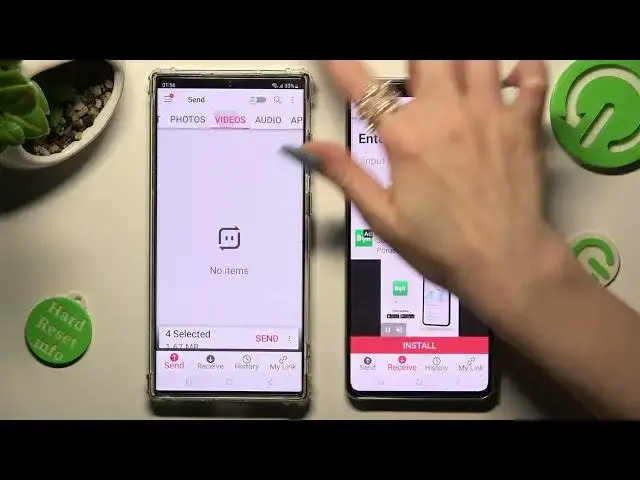
Use Send Anywhere App to Transfer Files from SAMSUNG Galaxy S23 Ultra to another Android Device
Mar 23, 2024
Find out more info about SAMSUNG Galaxy S23 Ultra: https://www.hardreset.info/devices/samsung/samsung-galaxy-s23-ultra/tutorials/
Check out the attached instructions, where we teach you how to use the Send Anywhere application on SAMSUNG Galaxy S23 Ultra to share data from this phone to another Android device. We'll provide you with all steps and teach you how to transfer data successfully without a Bluetooth connection and chats usage. Leave a comment below if you have safely shared the needful files after watching our video.
How to Move Data from SAMSUNG Galaxy S23 Ultra? How to Transfer Data from SAMSUNG Galaxy S23 Ultra to Android? How to Use the Send Anywhere App on SAMSUNG Galaxy S23 Ultra? How to Share Phone Files another way?
#TransferFiles #ShareFiles #SendAnywhere #SAMSUNGGalaxyS23Ultra
Follow us on Instagram ► https://www.instagram.com/hardreset.info
Like us on Facebook ► https://www.facebook.com/hardresetinfo/
Tweet us on Twitter ► https://twitter.com/HardResetI
Support us on TikTok ► https://www.tiktok.com/@hardreset.info
Use Reset Guides for many popular Apps ► https://www.hardreset.info/apps/apps/
Show More Show Less 
