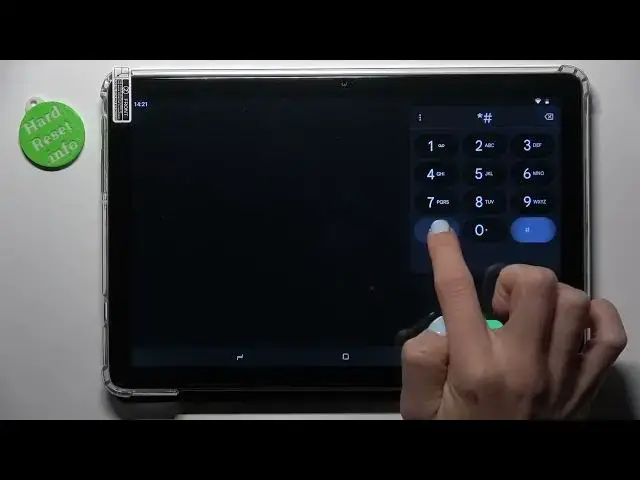0:00
Good morning guys, and in front of me is the RGT10 and let me show you secret codes that you can use on this tablet
0:09
At first, open your phone gatherer. Make sure that you're on keypad, because this is the place where we can enter secret codes
0:16
The only one, the only place. And let me start with the first code that you can use here, which is asterix pound, asterix pound, four six, three six, pound asterix, pound asterix
0:28
And here we've got testing mode. Here you can check tablet information, user statistics and also Wi-Fi details
0:34
So under tablet information, let me enter it one more time. Under tablet information you will find email number, phone number, data service, network type, voice service, signal strength and so on
0:51
If you scroll a bit lower, you'll be able to perform a ping test here, and below you'll find the results
0:57
So this is it, let me go back. Then under user statistics, you can check the detailed info regarding time spent on every app that you have
1:06
And then under Wi-Fi information, you will have Wi-Fi APA, configuration and status
1:12
So, smoothly by tapping you can reach particular details, so smoothly enter it and then choose and see whatever you want
1:20
Under Wi-Fi status, you can smoothly check the status of your network
1:24
And this panel also allows you to run a ping test over here
1:28
So it's the same as it was in the first panel. So that's it for this code, you can smoothly go back
1:35
Another code that I want to show you, it's pretty simple, it's asterix pound or six pound
1:41
And this one will provide us with device info, so if you want to check email or serial numbers, here they are
1:48
Smoothly by entering this code you can reach it. And another code that I want to share with you is asterix pound, asterix pound, four to six, pound asterix, pound asterix
2:00
And here we've got FCM diagnostic mode where you've got events and also status
2:06
If you wish to explore it a bit more, click on more icon and select advanced view, here you've got it
2:11
So that's it, let me go back. Another code also truly useful is asterix pound, asterix pound, double to five, pound asterix, pound asterix
2:22
And here we've got calendar info in which you can check all events and celebrations included in every calendar of yours
2:29
So if you have, for example, seven calendars connected with this device, iOS calendar, Google calendar
2:34
devices internal search calendar and so on and so on, all events from all of them would be included here
2:40
So let's go back. And the last code that I want to show you today is asterix pound, asterix pound, one, two, three, four, pound asterix, pound asterix
2:51
And here you've got the aging test so you can smoothly check the test item, like item to test, for example, background camera
3:01
vibration, microphone and so on. And then you can click on aging test to perform it
3:08
So that's it. It may take a couple of minutes, so I will not perform it right now, but feel free to do it whenever you need
3:15
So these are all codes that I want to share with you today. Thank you for watching
3:19
Please subscribe to our channel and leave the thumbs up