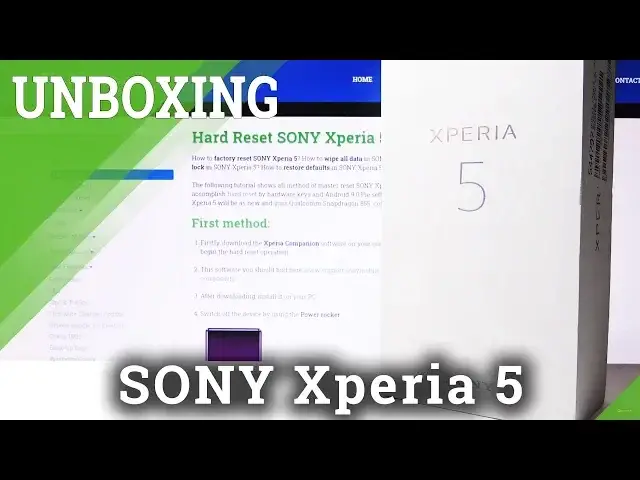
videocam_off
This livestream is currently offline
Check back later when the stream goes live
Read more about SONY Xperia 5 https://www.hardreset.info/devices/sony/sony-xperia-5/
Watch our video from unboxing new SONY mobile – SONY Xperia 5. If you want to check if you have received all the components and that you will be make the most of your purchase. Don’t forget also about subscribe our HardReset.Info channel.
What is hidden in SONY Xperia 5? What is added to SONY Xperia 5? How to open SONY Xperia 5?
Follow us on Instagram ► https://www.instagram.com/hardreset.info
Like us on Facebook ► https://www.facebook.com/hardresetinfo/
Tweet us on Twitter ► https://twitter.com/HardResetI
Show More Show Less View Video Transcript
0:00
Welcome. Today I have a Sony Xp.f5 and I'll go through a brief unboxing and an overview of the device
0:14
So you get started and you can already see there's a box. The device is in there. I mean it's already set up so keep that in mind and I already went through a
0:24
well unboxing of my own. So as you can see there's the box
0:30
A really simple one, nothing special there. So let's get this on the side
0:37
So number one, you get the device itself in here. So I'm going to set it to the side for now
0:45
And here you get some papers. Basically nothing, no one cares about
0:51
Everybody knows how to use a smartphone, so no need for instruction. Set that on the side
0:56
Then you have a charger, which is actually a type C, as you can see
0:59
and it's an 18 watt charger some tips for the headphones and then this completely messy
1:10
cable I assume it doesn't come like this this is an outlet version of the device
1:15
so I assume someone already unpacked these headphones that's why they look like
1:20
like that so let's just set that on the side and in the site you have also have the
1:28
converter for the headphones. We can plug them in considering the phone doesn't actually have any headphone
1:36
jack. And there's the USB Type C to Type C cable. So both ends are Type C
1:44
So you can see it so I don't have to take out. Okay, so just getting that to the side
1:54
There we go. Getting rid of that. And there's a phone. So just
2:00
get that off and like I said already went to the setup of the device so it's already turned on
2:08
So starting off, well, the first part probably that you can see is the aspect ratio of the
2:13
device which makes it look almost like a remote control. It's a 21 by 9 aspect ratio which is
2:20
basically the same as movies have have so when you're watching a movie you won't have any black
2:27
bars it will be filling the entire screen up. And the display itself is a 1080p display although with such a small display it doesn really it not as bad You can really see all the imperfections I would say So I would say that 4K display or 2K it not needed here
2:50
So more precisely, this is a 1080 by 2520 pixels, which comes up to be 449 pixels per inch
2:59
And the glass itself is a gorilla glass 6. And then the frame of the phone itself is
3:07
aluminum so not the strongest one comparing it to iPhone and keep in mind that this
3:13
phone isn't the cheapest so whatever I will say keep that in mind considering
3:20
the price tag of almost $650 so it's a 1080p display I'm OLED that's
3:29
probably a key factor in it just close all of that okay so
3:37
and if I actually lock it up, you can get a free of view of how fingerprints look on it
3:45
considering its glass everywhere almost. It has NFC, as you can see right here, by the marking, hopefully
3:53
It's like right there. Trying to clear that space up, so it's barely visible, but I don't think it's helping
4:04
Okay, so while I'm on the back, you can already see it has a triple camera
4:07
setup and all of them are 12 megapixel so it's a wide telephoto lens and ultra wide lens and when it comes
4:17
on to recording it records at 216 p at 24 or 30 frames which i think in their special software that
4:26
they have for recording it only goes to 29.8 frames or 23.9 for the cinematic experience
4:37
It also can record at 1080p at 60 frames or 1080p 30 frames with 5-axis gyro ESI
4:44
which is the electronic image stabilization that makes the lens move to your shaking it
4:50
So it uses the gyro to detect how your hand is moving or the phone itself
4:55
and tries to adjust to compensate for that. But it's only, I think, 30 frames, so keep that in mind there
5:04
And then when it comes down to front-facing camera, This is an 8 megapixel lens a wide one and it records a 1080p at 30 frames with electronic image stabilization So yeah now in my opinion the cameras aren necessarily any grade Like I said the price tag of the device and the 12 megapixel lenses are not comparable
5:36
There is cheaper devices that have better specs than this. Now, probably one thing that I also didn't mention is the processor of this
5:45
It's a Snapchat in, what is it? at Snapjack in 855 with 6 gigabytes of RAM
5:54
So that is at least decent. And the battery itself is a 3140mm
6:04
And 128 gigabytes of built-in storage. And I believe it has an expansion to 1 terabyte of SD card, but I'm not exactly sure
6:18
I haven't checked it so I'm not precisely certain about it. So what else is there left
6:25
The resistance of the device that comes with an IP rating of 68, which is dust and water resistant
6:33
So theoretically you can take showers with this device and go swimming, but keep in mind that resistant doesn't mean it's proof
6:41
So this is a, I guess, common misunderstanding of the resistance to water. And also, even when the device is resistant so you can theoretically swim with it
6:58
I wouldn't necessarily do it. It still poses some damage to the device in a long term, so whatever seals you
7:05
have, they will degrade because of the water and stuff like that. So have that in mind when you're
7:12
dropping your falling constantly into the water or something like that. And what else is there
7:18
is there a left so i guess there's a couple uh things that i would mention about the software itself
7:27
now android is fairly stuck with just a couple uh Sony apps so for instance you have the cinema
7:32
pro right here which is the their i guess pro version of using a camera and it gives you some
7:41
additional some additional options here so have resolutions right here like I could select that
7:53
Let's see. For some reason, I can't change it at the moment
8:00
Not sure why. But you have different resolution different frame rates I was missing with this before and I was able to change it so not sure while I not at the moment but you can see you
8:13
have a decent control of a bunch of things here so you can change the ISO lens so
8:21
this is this changes which lens it uses out of the three so you have the ultra
8:26
white wide and what was the other one which are wide wide and telephone
8:33
lens and then you have the focus which is so adjustable and shutter speed so
8:43
you can change that up so this is one of their I guess better apps and also
8:51
because it's a Sony device allows you to connect at least on this one connect to a
8:57
dual four shot controller so you can use the PS4 controller with this device
9:02
which I don't know if you ever tried but other devices are
9:05
well you can connect to them via Bluetooth but it will not work
9:09
and on this one it will because it's Sony and also allows you to
9:16
play wirelessly your PS4 games on the device so I can use the phone itself as a display
9:24
if I'm correct you just need to log into their app and then connect to it and
9:31
And what else is there? I think that would about sum it up with all the app system and just a brief overview of the device
9:42
So just as a closing up, I personally would say that this device is a little bit too expensive for what it offers
9:53
The cameras are integrated display is only 1080p. Wireless charging is a little bit, I mean not wireless charging, just a fast charging is a little bit slow
10:01
only 18 watts. The device is nice in hand. Feels well-built, solid, but still for that price tag
10:12
can go for devices that are, in my opinion, way better than this
10:18
So you primarily pay for the software that comes with it, like the Cinema Pro
10:24
and a couple of the Sony-specific features, like the calibration of the display
10:30
for movies and things along the way. But if you found this video hopeful
10:38
don't forget to hit like, subscribe, and thanks for watching
#Consumer Electronics
#Mobile Phones
#Media Streaming Devices
#Virtual Reality Devices

