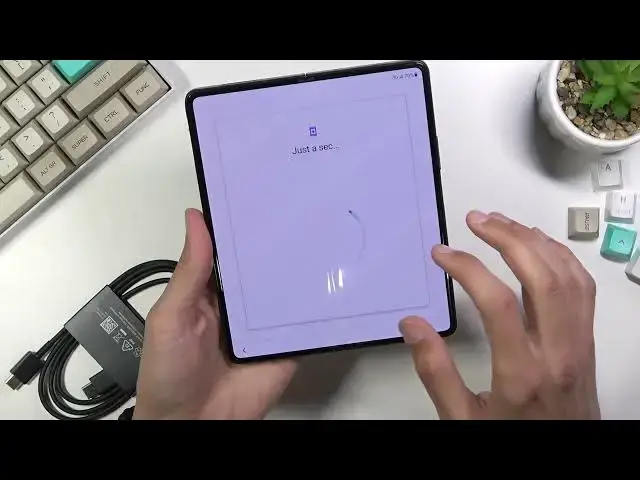More info about SAMSUNG Galaxy Z Fold3:
https://www.hardreset.info/devices/samsung/samsung-galaxy-z-fold3-5g/
If you are interested in SAMSUNG Galaxy Z Fold3 you should watch this unboxing video. Find out which accessories are includes in SAMSUNG Galaxy Z Fold 3 box. Let's check our opinion about Galaxy Z Fold3?
#GalaxyZFoldUnboxing #HandsOnSamsunsg #SamsungGalaxyZFold3
Follow us on Instagram ► https://www.instagram.com/hardreset.info
Like us on Facebook ► https://www.facebook.com/hardresetinfo/
Tweet us on Twitter ► https://twitter.com/HardResetI
Support us on TikTok ► https://www.tiktok.com/@hardreset.info
Use Reset Guides for many popular Apps ► https://www.hardreset.info/apps/apps/
Show More Show Less View Video Transcript
0:00
Welcome. In front of me I have the brand new Samsung Galaxy Z Fold 3 and today I'll go
0:11
for unboxing along with the overview of how it looks like and all that stuff. So I just jump
0:16
straight to it. I'm kind of curious about it. I actually haven't seen much about this
0:20
phone apart from the fact that it has been released. I don't really look at specs or
0:25
anything apart from more preparing for this. So anyway, anyway. Anyway, and here we got something
0:33
Let's see if we still get some kind of casing or not. That's a lot of wasted space for just a SIM card detector and a little bit of a booklet for instructions
0:51
So anyway, let's get to the phone itself, so there we go
0:55
Looks really slick. Just put it aside for now. And then in here we got more paperwork apparently
1:06
Trying to figure out how to open this. So we got a cable in here
1:23
So we get cable in here and just more paperwork. So, we don't even get a charger
1:34
Now just hoping for Samsung to actually do something good, but apparently they still decide to skimp out on product that is the top of the line
1:43
The best thing that they can offer. They don't even include a charger
1:49
So my disappointment right here is at an all-time high. So anyway, let's move to the phone
1:55
Let's see how to actually open this up. Oh, like this. Just drop that to this. Okay
2:16
There we go. Just drop that to this side somewhere. And power on the device
2:24
device now obviously you already get some fingerprints on it obviously it still has that crease
2:32
and there we go now's turning on so let's start off with the displays that we can see right here
2:36
so this right here actually is a little bit smaller than i on the paper at least it's smaller than i
2:42
expected so this is a 7.6 inch display and it's a 1768 by 2208 pixels it's an 88. it's an 88
2:54
8% screen to body ratio which it looks way better than actually well looks way higher than 88% but anyway and additionally it has
3:03
374 pixels per inch which is I would say fairly good let's choose English additionally it's an Ammolet display obviously it's Samsung
3:16
so it is what you would expect it's also 120 Hertz refresh rate HDR 10 plus
3:22
and peak brightness of 12 1200 nits with Gorilla Glass Victus apparently which I'm not exactly sure how it has Gorilla Glass Victus considering it's foldable but hey apparently it is
3:37
Oh obviously I can't skip Wi-Fi because why would I be able to skip it while it's completely brand new device
3:47
Now you have to say the haptic feedback here is really nice just from typing in the password
3:54
So anyway, let's see if I can fold it and... That was weird
4:01
That is always so weird to fold a screen. Can I continue? Look at that, I can continue on the front
4:09
Now this almost looks like a remote control at this point with the screen so..
4:13
So this at the front, apparently you need to restart it. Oh boy. Is it because I folded it
4:21
No, I just need to restart it because... Okay. So anyway, at the front, I want to close it, we have a 6.2 inch display
4:28
That's why I kind of said before that the 7.6 seems a little bit small
4:33
but the display itself is fairly big when you compare to this, which is 6.2 inch, apparently
4:40
So this right here has an 832 pixels by 2 pixels Now obviously it is a super long display as you seen already And again it an Amelette with a 120 Hertz display and Gorilla Glass Victus Now this I actually am able to believe that it has Gorilla Glass Victus
5:02
So let's finish up the setup right here. Now I'll mention one thing because it was really visible right here
5:13
the camera the cutout because this device does have a selfie camera right here
5:21
under the display which is fairly neat but boy oh boy can you see those pixels
5:26
now it is kind of difficult to see them right now but you can see like throughout the
5:33
hole it looks weird now this is only because the camera isn't really picking it up too well
5:40
maybe if I'm a bit closer it's struggling really hard to pick it up
5:44
but basically I'm pretty sure you could count pixels right here because they are so crappy to be honest
5:53
so I believe one of the best implementations at this point of under display camera was made by
6:01
show me actually with their new mimics I think three or four whichever one they're on
6:09
with the under-display camera. Now this looks like a first-gen, basically, which I guess for Samsung it is first-gen
6:19
but on a premium device like this, I would have expected a little bit better
6:23
than a super-pixelated area where the camera is. Now, obviously, when you're going to be using the device
6:27
it won't be as visible as when you're basically looking at it
6:31
but it is still there, and I would say that at the lowest price of $1,800
6:37
dollars, a device that has an area where you have pixelated display, is worth mentioning
6:43
So anyway, let's say, I guess I don't want to do this, can I like..
6:49
No, there we go, don't copy. So, yeah. Now, at the front, we also have another whole punch camera
6:56
Now this one isn't really hidden anymore. They didn't bother hiding this one, which I'll show you in a second once I finish this up
7:07
Oh great, we also got the spam from Samsung
7:21
That's another thing that I have a problem here
7:36
with all the Samsung, not really this one specifically. But... Samsung tries to jam you with trash that they produce
7:46
just so they can, I guess, gather data on you, just like Google does. But to be honest, Google already does it
7:52
All the applications ends spying on you way better. And this is just kind of like a cheap knockoff of it
7:58
So as an example, we have Samsung Cloud, which we have Google Drive, we have Bigsbee, we have Hey Google
8:03
we have Galaxy themes, We have the entire Play Store. We have Spotify
8:09
I'm not sure when Spotify became a Samsung exclusive that you need a Samsung account for this
8:14
but okay. Maybe they give you like some kind of... When you buy this device
8:19
they give you some kind of discount or a trial of like a couple months for free
8:24
That's why it's here. But other than that, obviously Spotify is accessible to anybody on any device
8:30
I don't have find my mobile, find my device by Google. Samsung Pass
8:34
Again, Google saves your passwords already if you choose to. Samsung Health
8:40
Google I'm pretty sure has one of those I don't just don't remember how it's called
8:44
Galaxy Store Play Store Secure folder. This might be one of the only options that I would
8:50
say is probably more secure than what Google provides. So Google does have like this also
8:56
something like a secure folder where you can just kind of like protect it in a way but
9:00
Simpsons are provided protected by Knox, so this will be probably way better than what Google can provide
9:09
And lastly, we got the Samsung internet browser. Oh boy, oh boy, I'm not sure why I would use that
9:16
when I have entire play store full of web browsers. So I'm going to skip this
9:23
And now we get some more things taking care of your phone. What can't we do? Place it near the magnet
9:29
Okay. Your phone contains... Oh, wait, not place it near the magnet
9:32
Your phone contains magnets keep it away from credit cards medical devices other devices that may be affected by magnets So that kind of nice If you have some kind of I don know hard condition that you need like one of those what is it
9:47
I actually don't remember how it's called, but yeah, you might not want to get this phone, apparently
9:52
if you plan to keep it in, like, your front pocket or something like that. Okay, sure
9:57
Then, obviously, don't remove the film right here. Okay, we also have water resistant, which is not
10:06
neat. Actually I didn't know that. So we have IPX8. So that's nice. The phone isn't a dust
10:16
resistant so that's a little bit of a shame. I guess the hinges won't really last long if you're
10:21
planning to use it on a sandy beach. When you fold the phone, make sure that there's nothing
10:26
in there. Okay, that's kind of the typical thing. I only use a Samsung S-Pen. Okay, so it supports
10:34
an S-Pen or whatever pen from Samsung but it doesn't come with it which again
10:38
eighteen hundred dollars where's the pen and lastly or firstly I guess I don't
10:48
actually press on the display really hard because hey it is just kind of plastic
10:52
display so oops so I just go through next and finish great that glorious
11:02
finish of 69% battery nice. Okay, so let's just fold it up and
11:09
see how it looks like. So we do have a fingerprint sensor obviously on the side
11:13
as I believe every galaxy fold head. And the display right here is really nice
11:22
I have to say, this looks actually gorgeous. And obviously you have the big one when you open it up
11:27
which also looks stunning. Now the camera obviously won't show it's justice, but the display here is
11:33
quite remarkable. So anyway, moving on to just other specifications of this device, we do have
11:41
triple camera set up when you folded it up and just look at the back. So you can see
11:45
right here, and we have all of them at 12 megapixels. So we have 2 megapixel wide
11:51
12 megapixel telephoto, and 12 megapixel ultra wide. And with those you can record at 4K, 60 frames
11:58
then ADP, again 60 frames, along with a slow motion, I believe, I think a slow motion
12:03
of 240 and if you drop it down to 720p you can slow mode to 960 frames which is quite slow
12:11
and then we have two under the or two selfie cameras because apparently one isn't enough anymore
12:18
and this one right here at the front of the display the one that isn't under the display
12:24
let me just kind of show you off oh there we go can see it now this is a 10 megapixel white sensor
12:33
And from what I can see, let me just quickly check because I didn't write it down
12:38
It shoots at 4K, 30 frames, and 1080p, again, 30 frames. And then when we open it up, we have this under display sensor right over here
12:49
You can see the pixelation area around the cutout. And that is just a 4 megapixel sensor
12:57
So anyway, now obviously when you have black background, Do you... Wait a minute
13:07
Okay, in black background, this turns of the pixels here, and you can actually see the sensor under the display
13:12
You can see it right here. This kind of like bright area, kind of like a light pixel
13:19
That's just the reflection of the sensor. So when you have completely white background, it turns off those pixels
13:25
and you can actually see the camera through the display. And let me see what will happen if you're going to be
13:29
What will happen if I pull down the notification? Oh, it's black, so nothing
13:34
So it automatically turns on the pixels. Although you can still see that this sensor a little bit
13:42
can still see that shimmer from under the pixels. It's really interesting
13:47
I actually didn't think that I would be able to see it. So yeah, under different light conditions
13:53
you basically are able to see the sensor, which is really odd, I would say
13:58
for a under display that's supposed to be hidden. But anyway, let's move on with the specifications
14:06
So, obviously, it comes with a snapdragon 888. It's got a 12-gigabyte built-in RAM into it
14:14
and we have two different versions. Now, the price range that I was saying
14:18
$1,800 was for the base model, the 256 gigs. But if you want to upgrade to 512 gigs, that's another $100, so that's going to be $1,900 for this device. And probably the weakest parts of this phone right here will come right now
#Online Video
#Gadgets & Portable Electronics
#Other