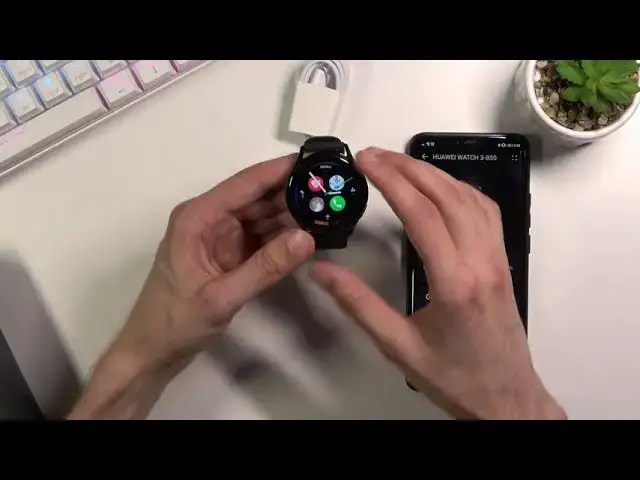0:07
In front of me I have the brand new Huawei Watch 3 and today I will go over unboxing
0:13
alone in a quick overview and also connecting it to my phone so let's pop it open
0:18
straight away. There's nothing in here
0:35
Get the watch neatly presented right up front. Here we go
0:46
Then we most likely get some charger. Yep, now is the charger right here
0:58
And it looks like. It's it. Yep, looks like there's nothing else in here, which is a little bit surprising
1:06
So we do have a charger for it, but we don't have a brick for it, which..
1:10
A little bit of a weird move. So there's a charger. Anyway, let's turn it on
1:25
Yep, so it's turning on. Now while it's turning on, I'm going to quickly go over just a couple of..
1:29
specifications right here so number one the screen size right here is a 1.43
1:34
display with a resolution of 466 by 466 now it is technically resolution squared but
1:44
the screen right here is circular I have to say that those speakers right here are
1:53
fairly nice sounding they don't sound like super trash for instance like my mate
1:59
mate 20 Pro which has just absolutely terrible speakers so yeah the watch does carry
2:09
some heft to it too it's not super light now anyway the screen right here is a Amelette
2:15
display it comes with a built-in of 16 gigabytes of memory and it also has
2:22
it also has 2 gigabyte RAM now I going to quickly open up the application right here so I can scan the QR code and
2:39
Okay, that's kind of weird. I believe it's probably going to be using the health app
2:52
Okay, so let's see. There we go
3:29
There we go. For some reason, I don't want to look for it. I do have to scan the code
3:51
So now it should go just fine. Okay, so this looks to be it
4:34
Okay, so this looks to be it
4:51
So there it is Now on the camera it looks like the screen is flickering a little bit This is just a camera and actually doesn flicker like this at all Just so you know
5:03
Now straight of the butt, this is not running on any kind of OS that you have probably seen before
5:11
This is on their Huawei's brand new Harmony OS. and I actually haven't used it ever before
5:20
so I have no idea how to actually go about it I'm actually trying to figure it out as I go
5:32
to be perfectly honest now obviously you can get a glimpse right here
5:41
on a couple tuggles so we do have Bluetooth obviously NFC. Now I believe this watch also comes with SIM capabilities so you can insert or not
5:52
insert by connect a SIM card to it and should be able to pick up calls on it. It does have
5:57
a microphone and a speaker. I believe there is also some kind of app store which I have
6:06
no idea how to get to at the moment. So anyway, I don't really know what much to say about it, I'm kind of still learning how to use this device
6:39
I know that there is an App Store, maybe it's on the application itself
6:44
That's how you install it, I would assume. But yeah, finishing this off, we'll also add a couple features that I consider important
6:53
So number one, the battery right here. They do advertise that the battery lasts for like three days without with an FC or GPS
7:01
and without it a couple weeks or something like that. So the battery seems to be outstanding for a watch, especially with app support and stuff like that
7:12
better than any kind of Google watch. A watch that actually runs Google OS kind of thing And it does have a 450 mllia power battery which seems fairly small to be honest especially for the size of this watch It nothing really small
7:30
Just, it is a fairly hefty watch right here, so 450 seems a bit tiny, and also the battery life seems a little bit too good in
7:40
personal opinion. Now, additional feature that are considered really important would be
7:45
water resistant. It comes with the resistance of 5 ATM atmosphere so it's apparently or around 50 meters in depth and that's how far you can
7:56
take it apparently but that's the max and now that's probably it so there'll be most certainly more
8:04
videos about this watch coming in here so stay tuned for that if you're interested but other than
8:10
that the unboxing right here don't really have much in the box and after connecting it can kind of get
8:17
a quick view of how it, the display right here and just kind of the overall UI of their new Harmony OS
8:26
but that's about it. So lastly, the price tag of it comes at around $430. It is a fairly steep price
8:37
especially coming from Huawei. It does run on the app gallery. And to be perfectly honest
8:45
If the watch lives up to what it's advertising, the battery lives
8:51
then I think it would be safe to say that it might be actually worth the money
8:56
because this device would enable you to charge it like once a week basically
9:01
if you're not planning to use GPS. With it a little bit more often, but still the battery life here is above any kind of other smartwatch
9:10
that does have the ability to install additional apps. I'm not counting in smart bands, for instance like the
9:16
Xiaomi Mi band because those are fairly limited in its capability and if this is as close as it can get to something like a Google
9:25
AwareOS but would just triple the battery life then yeah I think it would be worth the money
9:33
so anyway that being said this would conclude the overview of this device
9:37
and if you found it helpful don't forget to like subscribe and thanks for watching