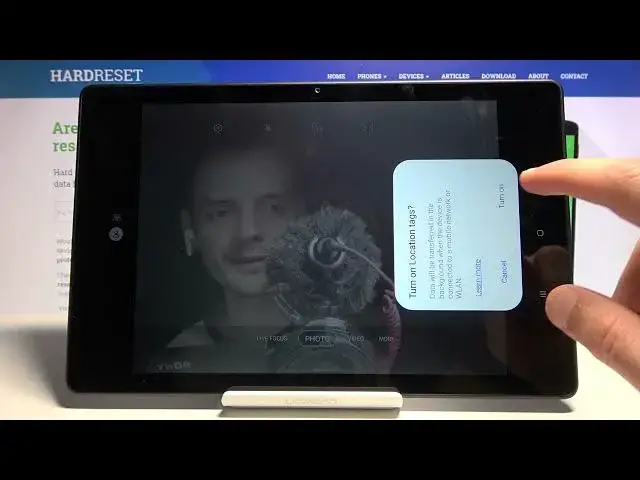Discover more details: https://www.hardreset.info/devices/samsung/samsung-t550-galaxy-tab-a-97/tutorials/
Do you wonder what is hidden inside the Samsung box? Maybe you wish to check if your Galaxy Tab is legit and packed originally? Just press play and we will show you the detailed unboxing along with a quick overview. Enjoy!
How to Unbox Samsung Galaxy Tab A7?
What's Inside Samsung Galaxy Tab A7 Box?
How to Set Up Samsung Galaxy Tab A7?
#unboxing #unboxingvideo #samsunggalaxytaba7
Follow us on Instagram ► https://www.instagram.com/hardreset.info
Like us on Facebook ► https://www.facebook.com/hardresetinfo/
Tweet us on Twitter ► https://twitter.com/HardResetI
Support us on TikTok ► https://www.tiktok.com/@hardreset.info
Use Reset Guides for many popular Apps ► https://www.hardreset.info/apps/apps/
Show More Show Less View Video Transcript
0:00
Welcome
0:07
And following me say Galaxy Tab A7 and today I'll go over unboxing along with an overview of this device
0:14
So starting off obviously this is the packaging that comes in. Nothing really special
0:19
I see it feels a little bit budget-like. Nothing on top. As usually something just drops something on the top of the case
0:25
So let's set out to this side and the tablet itself. So set up to the side for now
0:29
set up the site for now. Now I'll mention that the tablet is already set up. I went
0:33
through it just to look at how it works and stuff like that. So, in here we have the warranty
0:39
card and some paperwork and some eject tool. And that's all about it. Ninth
0:47
on the other side we got the cable and the charger. So this is a cable as I believe type A
0:55
to type C but I might be wrong. So let me quickly, yep
0:58
type A to type C. Now maybe I should probably show that on camera
1:05
Right here you can see it. So there's the type C. There we go. So
1:16
just grab it to this side. And then we got the charger
1:24
So this is a No, that can't be right
1:35
That is apparently a 7.8 watt charger. It's not even 10 watts
1:39
This is absolute garbage in this case, the charger at least. So yeah, that's basically what we get in the box
1:47
I think, let's see if there's anything underneath it. No, that doesn't actually want to come out, so yeah, I assume that's about it
1:55
So let's go to that tablet. Hopefully it's going to hold up a little bit better than that charger
2:00
I assume, I mean, I understand that Samsung had problems with their devices blowing up
2:06
but that is no excuse to give you a 2010 charger, basically
2:15
Oh, no! Oh, well, my plenty just got kind of spilled a little bit, unfortunate
2:23
But let's get into the device. itself, disregard the language here. So let's start off
2:33
The display, it's a 10.4 inch. It's kind of completely unrelated to the tab 7 that it has an aim, which I believe at one point
2:43
the 7 or whatever would have stand it for the size of it, but at this point it does not
2:50
And that is a 1,200 by 2000 pixels display. So it's a little bit over 1080p
3:00
And also it has a 79% screen-to-body ratio. A little bit smaller than I would really like
3:08
But I guess if you want something that looks a little bit more modern, you would probably go with the top S7 instead of the A7
3:16
And also pixels per inch, 224. So again, it's fairly low, I would say
3:23
But again, this is a budget device. So honestly for just when I looking at it right now it looks okay I don see any kind of pixels popping at me So that good And obviously it an LCD IPS display
3:41
so you're not going to be getting that typical Samsung super Amelad displays
3:46
It's just a typical LCD here. Although, I have to say, it does look good in terms of colors
3:53
It's really vibrant and looks really nice. but right now this is max brightness as you just seen me tracking it out this is
4:03
literally maxed out in brightness and I am in a really poorly lit environment right here
4:10
so this should be blasting my irises away but it is not so indirect sunlight this
4:16
thing will look like it's turned off basically now moving further on we can go
4:23
onto the cameras, which I'm just kind of going to mention them
4:28
I'm not really going to test them. The device isn't made to capture photos or anything like that
4:34
And that is really apparent by the pixels on those cameras. So the front one is a 5 megapixel sensor that shoots at 1080p 30 frames
4:48
So obviously this is both of them are more for conference calls and stuff like that
4:53
and I would really advise you to not use them for anything else. And the back sensor, if I flip it over
5:02
so you can see it right over here, this tiny little thing, that is an 8 megapixel, again, 1080P sensor that shoots at 30 frames
5:10
So you're not going to be getting anything outstanding right here. We can quickly just kind of look at the front one
5:18
which will probably be the worst one, but Oh that's bad
5:28
Um, that's bad. So obviously you can see this isn't too good
5:39
Um, that's tonight
5:49
obviously that looks so bad. Let me turn off the light so it doesn't interfere
6:02
There we go. So you see in the front is well equivalent to me taking oil painting and just smudging some facial peristrictics on it
6:15
And I would not use this even on my worst enemy. enemy but I guess for conference calls you can torture your employee so apart
6:27
from the god off of cameras this phone this tablet comes to the snapdragon
6:32
662 so fairly budget process right here and you have two alternatives in terms
6:39
of the memory built into it so we have a 32 gigabyte and 64 and both of them
6:45
have three gigabytes of a RAM now you can still I expand the storage further via SD card if you wanted to so that is really nice
6:53
And apart from that it does come with a fairly okay battery of 7,400
7:00
Now and honestly in recent timing I have seen phones that have 7 battery So this isn really that impressive here But because of the really budget processor at fairly low resolution of the display
7:19
this battery should hold up a decent amount of time. The problem is with that literal trash of a charger
7:26
that they decided to insult you it in the box, with 7.8 watts
7:32
you'll be most likely charging this device for a little bit too long
7:37
than you this probably device will spend most time charging and when you're using it
7:43
I'm not sure if with this charger I assume you might actually be losing charge while
7:50
using it while charging I wouldn't be surprised but I guess that's something
7:56
that you'll have to check out intensive views plug it in see if your percentage goes up or down. It should be interesting honestly to find out
8:06
And obviously the device itself comes with an Android 10. And that was about its key
8:11
featureistics. It comes with also the one UI 2.0, which is the Samsung's UI that they
8:21
implement to their devices. It is fairly nice, clean. It works really well. It has a bunch of
8:26
features. It's a little bit cut down from what you expect. from my typical Google device, but it's still, I would say, really good
8:36
It's one of the better skins of Android that are out there
8:41
Now, outside of the look of the system itself, we can look at the tablet as well
8:46
So you can see at the front we have a slab of glass almost with this bezel around here
8:52
So this is part of the casing. This kind of thing is primarily used to when you drop it, so the plastic
9:00
tries to protect the screen from cracking so the impact just bends the plastic and breaks it in a way
9:05
but not the display so this is kind of like a really budget version of protecting your device
9:10
instead of giving it a rigid build that would withstand an impact
9:17
then apart from that as you can see the back is fairly blend you just have a simple
9:22
Samsung logo along with this marking right here single camera and this kind of weird thing right up here
9:30
I'm not really sure what the design here was, but whatever. And then from both sides, we have speaker grills
9:42
If I can actually get light on them. There we go. Unfortunately, I have no way of pushing this tablet further, so this is the only way I can
9:50
show it. So speaker grills. And then on here we also have more speaker grills along with a headphone jack right over
10:00
here but there we go so it caught so this thing actually I thought that might be a
10:06
pen but it's just a headphone jack so yeah and obviously type C charging like I
10:12
showed with the charger and that's about all I can show from the design now on the
10:18
sides also we have the power key and side keys and on the other side we got
10:22
sim tray or SD tray so that's about all that is with
10:30
this device here Now last thing that I say is the price of it which outcomes are around 240 euros so tablets are kind of a niche thing I
10:45
would say and I'm not exactly sure if for 240 or euros this is a worth or not
10:52
purchase personally I'm not really a tablet user if I would be using anything
10:58
like that I would probably go with something that has a pen this does not and that's
11:03
that's why I can go don't see the value in it. It basically functions as a phone just bigger
11:11
So I guess the value is there for you to decide. And it does come out of fairly cheap cost honestly, but then the specifications of this device
11:23
are really low. And it to me, even as a device that is secondary, for instance, like at home to listen to music
11:33
or do some weird stuff on it. The specifications are just too low, in my opinion
11:39
I wouldn't be able to withstand this slow device. But like I said, that is just my personal opinion
11:48
And I'm more of a personally of a flagship user, even though my device isn't necessarily the greatest
11:55
It still will run better than this. And I probably would not want to use something
12:00
that runs slower than that. The cameras like I mentioned are kind of bad, the charger is bad, the battery is okay
12:10
built-in storage okay because it's going to be expanded as well. The RAM that comes with it, a little bit low at 3 gigabytes in 2020 seems, in my opinion
12:21
just way too poor. 4 gigs at the minimum is what I would want to have in it
12:28
and yeah just to finish it off with a faster charger more RAM and maybe a little bit better looking design
12:45
because it does seem super budget with those things fixed up I probably would be looking at this
12:53
device but at this moment as it is it has to me a little bit too many flaws to be
13:00
worth purchasing even for the two hundred and three euros so that is my
13:05
personal opinion but like I said that is something for you to decide on your own if
13:11
you want a device like this because of really it for checking email watching
13:16
YouTube on it and maybe I don't know slapping some music in your house over
13:20
Wifiers or Bluetooth or stuff like that it It does the job. If you're looking for a device that only does this, then yeah, sure, it seems okay, but if you're planning to, I don't know, do some gaming on it, I don't think this device will hold up for it
13:35
And like I said, even if it does what it's supposed to do, the charging of it is super slow
13:43
And if you slap it with some heavier task, it might really struggle with actually keeping the charge while being used
13:49
so that is basically my overview of it and yeah so if you found this video helpful don't forget
13:59
hit like subscribe and thanks for watching
#Consumer Electronics
#TV & Video Equipment
#Other