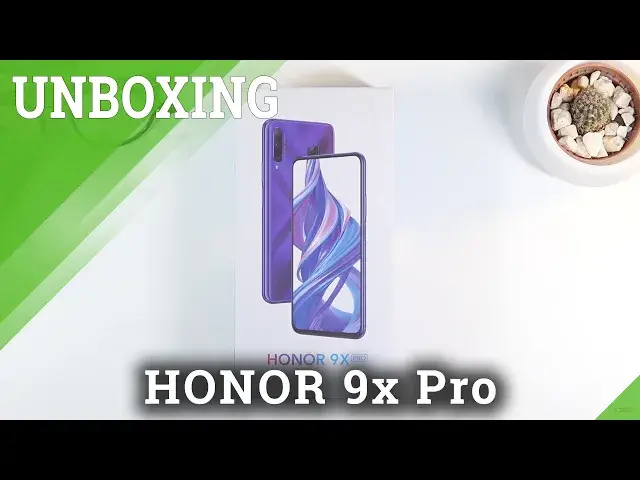Read more info about HONOR 9x Pro:
https://www.hardreset.info/devices/huawei/huawei-honor-9x-pro/
Do you want to discover the technical specifications of the HONOR 9x Pro? Are you looking for an honest overview of HONOR 9x Pro? We would like to present the video, where we show you the unboxing of the HONOR 9x Pro. If you want to find out how looks the HONOR 9x Pro, check out our first impression and have a look at the extras added to the package of the Honor smartphone. Let’s use uploaded video and find out what kind of thing should be contained in the box of HONOR 9x Pro. Visit our HardReset.info YT channel and discover many useful tutorials for HONOR 9x Pro.
How to unbox HONOR 9x Pro? How to open HONOR 9x Pro? How to unpack HONOR 9x Pro? How HONOR 9x Pro is packed? What is hidden in HONOR 9x Pro box? What is added to HONOR 9x Pro? How to unbox HONOR 9x Pro?
Follow us on Instagram ► https://www.instagram.com/hardreset.info
Like us on Facebook ► https://www.facebook.com/hardresetinfo/
Tweet us on Twitter ► https://twitter.com/HardReset
Show More Show Less View Video Transcript
0:00
Welcome
0:02
Avam is a honor 9x Pro and today I'll go over unboxing along an overview of this phone
0:13
So without further ado let's pop it open. Now I'll mention I did already set up the device so we don't actually have to sit through that
0:22
Let's get it out. So we got the phone right over here
0:29
Then we also have a casing for the phone. You can actually take it out, there we go
0:35
So we have a bit of a case, drop it in here
0:39
Inside of that we also have a sim eject tool, obviously, and just paperwork, which we don't really care about
0:46
Then inside, type C charger to type A. Charger, obviously, or maybe not so obviously, considering companies don't really include those anymore
0:59
But this is kind of like a garbage charger that is a 10 watts charger
1:07
So, hooray, we got a charger that is useless. And also we got headphones, which are normal 3.5 inch jack, which this phone actually comes with surprisingly
1:26
But the headphones itself look again kind of trash. And that's basically all we have in the box
1:33
Yep, that's all. So let's just throw that again to the side
1:40
We organize this. Here we go. And there's the case, I'm going to automatically pop it on here
1:51
Before I do, we can actually look at the back of the phone, which is quite interesting
1:55
interesting. Anyway, let's just pop it on. Okay, there we go. So the case does cover the lenses which do stick out a little bit, which is nice
2:14
It also keeps the top of it a little bit uncovered. So you have access to the sim tray and also the pop-up camera has some kind of room to come up
2:25
even though it could have gone all the way around to protect or provide more protection but anyway
2:33
So going into the specs of this phone it comes with a 5 or 6.59 inch display
2:40
As you can see this entire huge slab right here. It's a seamless display. There is no notch of any sorts that is because we do have the pop-up camera on top
2:49
It is also a 1080p by 20340 pixels so full-hd display with 84.3% screen to body ratio
3:00
It would seem that it should be a little bit higher considering we don't have a notch
3:05
but it does still have a fairly visible chin and also at the top, along with basically bezels all around
3:13
Maybe not as hidey as they used to be, but they are still here
3:18
So that's probably what is stopping it to go from going over 90 screen to body ratio And then also has 391 pixels per inch Typical typical resolution and typical pixels per inch for such a display So not much more to say it just an ordinary iPS LCD display
3:40
Don't expect anything outstanding here. It won't blow you away. There is no high refresh rate or
3:45
any kind of like additional amazing stuff going on with a display here. So I won't really touch any
3:53
more upon this because not much more to say. Now flipping onto the back, we do have a triple camera setup
4:00
So we have a 48 megapixel white sensor. Then we have an 8 megapixel ultra-white and useless 2 megapixel depth sensor
4:06
Now, in reality, we do have only two cameras instead of three
4:12
The 2 megapixel depth is just garbage, a trash thing that I believe will most likely make the photos look even worse than they should
4:20
which is most of the time the case for it. But we'll test that in a second and then on the top or on the top right here once it actually would pop out as a 16 megapixel white sensor
4:31
So let's start up by opening up a camera and getting my little plant right here and seeing what I can capture
4:40
So this is going to be just that the white sensor 48 megapixels without I believe the
4:49
without the depth sensor Now let's go to Portrait which should include depth sensor
5:00
There we go. So this is going to be with the depth sensor
5:08
Let's see how it did. It looks like it literally did nothing
5:15
Now that is good that it did nothing because with it would most likely look
5:23
way worse. Now we can see this is just a normal, the full 8 megapixel without the depth
5:28
sensor and apparently this should be one with the depth sensor. There is honestly no
5:34
difference between them. Let me try to do once more. Let's see if this made any difference
5:53
There is something weird about this photo but I can't let you put my finger on what
6:00
I'm going to also go back to the normal one. There's go
6:09
Okay, let's go back to this one. So honestly, I would say they basically are the same
6:17
There is not much difference. This one might look a little bit sharper now
6:21
This is with supposedly that. supposedly depth sensor than this one, but that is just my own fault that this one came out
6:28
less sharp. As you can see, it is sharp on the rocks right here a little bit further back
6:34
So, anyway, photos here are coming out fairly okay. I can't really complain. But like I said
6:42
we only have two sensors instead of three, so the depth sensor is basically useless. I'm pretty
6:47
sure if I would cover it, which I do believe it's the last one
6:52
right here that I covering right now Let see I gonna quickly actually let me quickly see wide one
7:03
Oh, nope, so this is the white one. As you can see right now, if I cover this one, it is covering the wide sensor
7:10
So I guess I just cover both of them and let's see. Go back to portrait
7:20
Which one is supposedly the So it looks like the first one is the depth sensor
7:29
Anyway, I can basically cover both of them, I believe. So as you can see I'm basically covering two of these
7:37
And let's try to somehow capture this photo. My finger is getting a little bit in the way
7:45
Try to fix that. Okay, there we go. Okay, there we go. So both of those were covered and only the 48 megapixel was being used right here
7:57
And dang dang, there is literally no difference. So like I said, I used a sensor and it is now tested
8:06
So now moving on to the next sensor with our camera, that's going to be the front one
8:13
Walla, as you can see, nicely pops out. Let's just move this to the side
8:21
This always looks so weird. Let me... Okay. So, there we go
8:41
This is the selfie. And honestly, it did fairly okay, I would say
8:47
The image is sharp. As you can see, there is light behind
8:51
behind me, which for some cameras it does pose a challenge, especially when it comes
8:56
down to the front facing cameras. But in here it did be fairly okay job
9:00
It is a little bit grainy, but it's still serviceable. I would say it's better than I would have expected for a phone that costs roughly around
9:08
200 euros. So yeah, it did okay job. So now moving on to just pure specifications of this phone
9:20
It comes with Kiryan 810, has two different versions in terms of RAM and also two different
9:27
versions in terms of storage. So if you go for the lowest spec, you have 128 gigabytes built-in storage, expendable by a USB
9:35
card, or USB SD card, and has 6 gigabytes of RAM. Now if you want to crank it up a little bit, you have the 256 gigabyte storage, again expendable
9:49
with SD card as well. But in terms of RAM you have two different options. You can have the
9:54
6 gigabyte or 8 gigabytes. So personally I think 6 gigabytes should be okay, but you can go a little
10:02
bit higher for future proofing if you wanted to. And then the phone has a 4,000 million per
10:08
battery, so just a substantial unit here. But like I said before, this charger that comes here
10:14
is just some kind of trash. 10 watts charging, we wouldn't say it's serviceable for
10:19
for 2020 or 21 So that is just kind of pure garbage right here And outside of that a little bit of a mention here for things that I would consider to be nice
10:32
It comes with a headphone jack, has a USB Type C, and also has NFC built N
10:37
so you can pay with the phone if you want it to. Although that might be questioned well considering it is, based on the Huawei devices
10:45
it has no play services, and I have actually not tested how it works nowadays
10:49
when it comes down to like Google Pay or just kind of any kind of application that requires
10:55
connection with your credit card. So, so positive sides, it has a nice display without any kind of notch
11:06
Cameras are okay. NFC is really nice here that it comes with it
11:11
It's like that it has a Type C charging port. A fairly big battery and a headphone jack
11:16
Those are all positive things. Now the negative parts of it is
11:19
is the charging here is just either garbage. The display is just an LCD, no high refresh rate
11:28
or any kind of extra stuff like that. And the main problem here, it is based on the Huawei
11:36
and their band from US, which means no play services whatsoever. No Google Play Store, no Google Maps
11:45
no Google Pay, no Google anything. So if you wanted to use anything like that world, you add a lock here
11:55
And furthermore, you are basically locked into using the app gallery application right here
12:01
If you wanted to download any kind of apps. And not every app is here
12:07
So just keep that in mind when you're going into it. If you are dependent on some kind of specific app, do search first if that app is available on the app gallery
12:18
before you go to purchase this device. But other than that, if you're not bothered with the lack of App Store
12:25
and just overall Google Play Services, and then for a thousand bucks
12:30
or not a thousand bucks, 200 bucks or euros, roughly, this device
12:39
I would say okay. It won't be just mind-blowing any or like being super good at anything
12:46
But it is usable, and honestly it works better than I would have expected
12:51
Looks also modern, has a nice display. Won't be necessarily the fastest device
12:57
but since I've been using it, I haven't really experienced any kind of like slowdowns or lags
13:02
or just the device chugging, so that's really nice. So concluding, if you're okay without Play Services
13:11
then go ahead, get the device, and also if you're not living in US, because if you're in US
13:15
you might have a problem actually getting there. device overall but if you're anywhere else that actually has honor and
13:24
Huawei devices then you probably can buy it and if you're looking for a really
13:30
cheap device that can handle the majority of the tasks nowadays then it's an
13:36
okay device I would say so that being said if you found this very helpful
13:41
don't forget to hit like subscribe and thanks for watching Thank you
#Consumer Electronics
#Camera & Photo Equipment
#Virtual Reality Devices
#Other