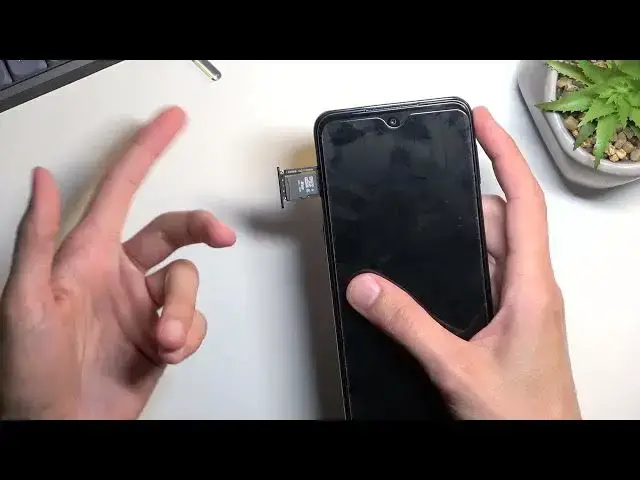0:00
Welcome, in front of me is a YoloPhone Note 13p and today I'll show you how you can insert
0:06
SIM and SD card into this phone. Now before we get started, you'll need to grab one of these things, a SIM eject tool
0:15
which comes provided with the device somewhere in the box, though they usually look more
0:21
like this. But if you can't find it, you can also use a paper clip
0:28
Straighten out one of the ends and it should work just as well
0:32
Now if you have a case on your phone, you will need to take it off
0:41
And also if you have that sticker still on the phone right here, you can see the tray
0:45
is located right here. So I just grab my tool, find the insert pin for it, push it in, and as you can see the
0:55
tray pops out. Just enough for you to grab it and take it out
1:00
I'm just going to keep it like this, never mind, because I do need to flip the tray over
1:07
So the tray is one of those that will not really hold the cards in place if you flip
1:12
it over. So as you can see, once you place it on here, you do this, the card falls out
1:18
So there we go. Now you can occupy either one of the SIM trays, both of them or just one of them, and it doesn't
1:26
really matter which one. And in terms of the SD card, just one place for it
1:31
Make sure that the cards are laying flush on the tray when you insert them, and then
1:37
put them back in your device. Now if your card, one of them, just kind of flops out because there is nothing holding
1:42
them so they could just kind of come out loose, don't force the tray in
1:47
Just take it out, fix it if there is a problem, and then carefully insert it back in
1:55
Once you insert your cards, they should start working immediately. So you can see my SIM card is already working, so I'm going to confirm my SIM PIN, then the
2:04
pattern, and the SIM card is obviously working. Now let's see if we get some kind of notification for SD card
2:12
And yep, we do. So you can see right here, Top 2, Setup
2:18
So SD card is working as well. So anyway, this is how you would insert your SIM and SD card into this phone, and if you
2:23
found this very helpful, don't forget to hit like, subscribe, and thanks for watching