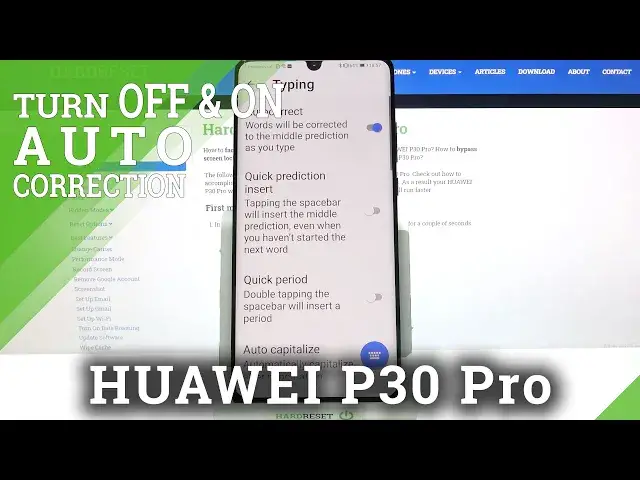
Turn On / Deactivate Keyboard Auto-Correction Function - HUAWEI P30 Pro
Jul 5, 2024
Find out more about HUAWEI P30 Pro:
https://www.hardreset.info/devices/huawei/huawei-p30-pro/
Are you wondering how to turn on/off the Auto-Correction feature on your HUAWEI P30 Pro gadget? Then you can smoothly do this with our help! So let's check our video instruction above, open the main keyboard settings on your HUAWEI and find the Auto-Correction option in the Text Correction section to smoothly switch on or disable it. We really appreciate your support in promoting our channel and ask you not to forget about subscriptions further. Good luck!
How to Activate Auto-Correction in HUAWEI P30 Pro? How to Use Auto-Correction Text Option on HUAWEI P30 Pro? How to Turn on Text Autocorrect in HUAWEI P30 Pro? How to Turn off Text Autocorrect in HUAWEI P30 Pro? How to Open Text Correction Options in HUAWEI P30 Pro? How to Disable Keyboard Autocorrection Option on HUAWEI P30 Pro? How to Check typos in the text on HUAWEI P30 Pro? How to Correct Text Automatically on HUAWEI P30 Pro?
#Auto-Correction #AutoCorrectText #HUAWEIP30Pro
Follow us on Instagram ► https://www.instagram.com/hardreset.info
Like us on Facebook ► https://www.facebook.com/hardresetinfo/
Tweet us on Twitter ► https://twitter.com/HardResetI
Support us on TikTok ► https://www.tiktok.com/@hardreset.info
Use Reset Guides for many popular Apps ► https://www.hardreset.info/apps/apps/
Tags: HUAWEI P30 Pro, HUAWEI P30, HUAWEI, P30 Pro, Android, Video, Guide, Tutorial, Phone, Phone Settings, Phone Options, Auto-correction, Autocorrection, Autocorrect, Text Autocorrect option, Keyboard Autocorrection Function, Activate Autocorrection, Autocorrection in HUAWEI, Use Autocorrection Text, Turn on Text Autocorrect, to Turn off Text Autocorrect, to Open Text Correction, Keyboard Autocorrection
Show More Show Less 
