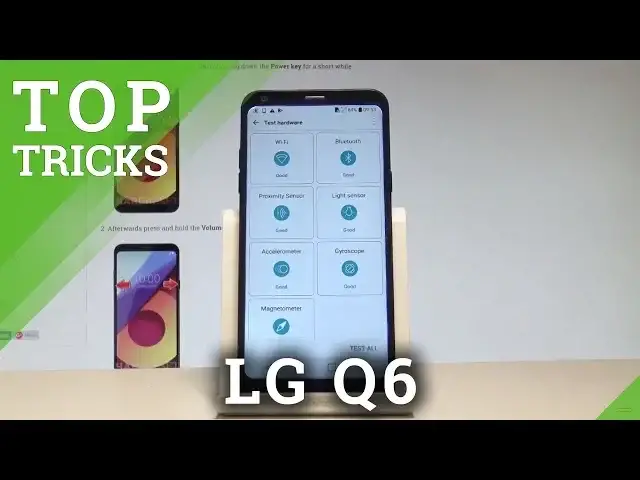Top 5 tricks for LG Q6. Check out how to get access to te most useful features in LG Q6. The coolest features in LG Q6.
We prepear for you the best tips that can make your life easier. Check out how to use the LG Q6 in a better way.
More Info:
http://www.hardreset.info/devices/lg/lg-q6/hardreset/first-method/
Show More Show Less View Video Transcript
0:00
Here I have LG Q6 and let me show you how to use the coolest features on the following
0:09
device so let me show you top tricks for the LG Q6
0:13
So at the very beginning let me show you the hardware test, the first cool feature, let's
0:17
open the settings, let's choose general, here you have to scroll down and right here you've
0:22
got the smart doctor, it's under phone management, let's tap it and here you can choose test
0:26
hardware, as you can see you can choose one of the following test, for example the bluetooth
0:32
test, the device is testing the bluetooth and you may also perform the test all, so
0:37
as you can see the device is performing test of all hardware features and wifi, bluetooth
0:42
proximity sensor, light sensor, accelerometer and all of the following features are in a
0:49
good shape so everything is just fine. So this is the first cool feature, you can test your device, now let me show you the
0:55
shortcut key, so if you go to settings, here you have to check the shortcut key right here
1:02
as you can see in my case this feature is enabled, so here you can use the shortcut
1:07
if your device has enabled this option and you can lock your screen, now if you press
1:14
the volume up twice, the device will open the capture plus and you may do the same thing
1:22
but with your volume down, let me do it, let's press volume down twice and as you can see
1:28
the camera is open automatically, so this is the second cool feature, now let me go
1:33
to the third one, so as you can see, let me go to settings one more time, let's choose
1:42
display and here you've got such thing as comfort view, so you can reduce the strain
1:47
with less blue light on the screen, let me disable this mode and as you can see this
1:52
is the comfort view, so now your eyes are in a better shape because there is a reducing
2:01
of a blue light and it should be better for your eyes, but if you would like to disable
2:06
this mode, let's use it by using the same feature, the same switcher right there, so
2:12
now let me go to the next cool feature, so let me show you how to optimize the device
2:16
how to speed up your phone by clearing the temporary files and some other stuff, let's
2:24
find settings, choose general, let's find one more time the smart doctor and here you've
2:30
got the optimize option, let's choose optimize phone, so the device is optimizing the internal
2:35
storage and memory by stopping the unused app and cleaning the temporary files and that's
2:43
it, now your device should perform in a better way, so now let me go to the last cool feature
2:49
let's open the camera icon right here, let's make some picture, let's take a picture right
2:56
here for example and now you can easily share this picture, you can share it by using the
3:03
message right here, so you can share the picture and send it by a message and you may also
3:09
accomplish sharing in another way, so let me do it, let's choose this card, let's go
3:13
back, let's take a picture one more time and you can choose more sharing options, you can
3:19
use the message, bluetooth or you can choose more key and you can share this via for example
3:25
the apps, email, quick memo and other stuff as well, so that's it, let's go back, now
3:33
everything went well, this is the 5 cool features for LG Q6, thank you for watching, please subscribe
3:39
our channel and leave thumbs up under the video
#Mobile & Wireless
#Mobile & Wireless Accessories
#Mobile Phones