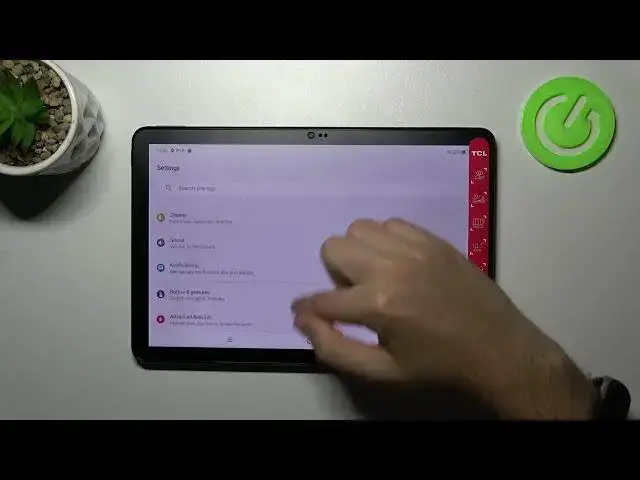
Switch On / Turn Off Screen Touches Option in Screen Recording - TCL NxtPaper 10s
Jul 23, 2024
Check more info about TCL NxtPaper 10s:
https://www.hardreset.info/devices/tcl/tcl-nxtpaper-10s/tutorials/
Hello! If you want to start recording a screen by capturing specific settings or functions, then learn how to operate the Screen Touches feature. It gives you the ability to capture every tap on the screen during the recording. For our channel to continue its activities and help you further - support it by putting a like or leaving a comment.
How to Enable Screen Touches in Screen Recorder on TCL NxtPaper 10s?
How to Disable Screen Recorder Touches on TCL NxtPaper 10s?
How to Turn On Screen Recorder Touches on TCL NxtPaper 10s?
How to Turn Off Screen Touches in Screen Recorder on TCL NxtPaper 10s?
#TclNxtPaper10s #ScreenRecorder #ScreenTouches
Follow us on Instagram ► https://www.instagram.com/hardreset.info
Like us on Facebook ► https://www.facebook.com/hardresetinfo/
Tweet us on Twitter ► https://twitter.com/HardResetI
Support us on TikTok ► https://www.tiktok.com/@hardreset.info
Use Reset Guides for many popular Apps ► https://www.hardreset.info/apps/apps/
Show More Show Less 
