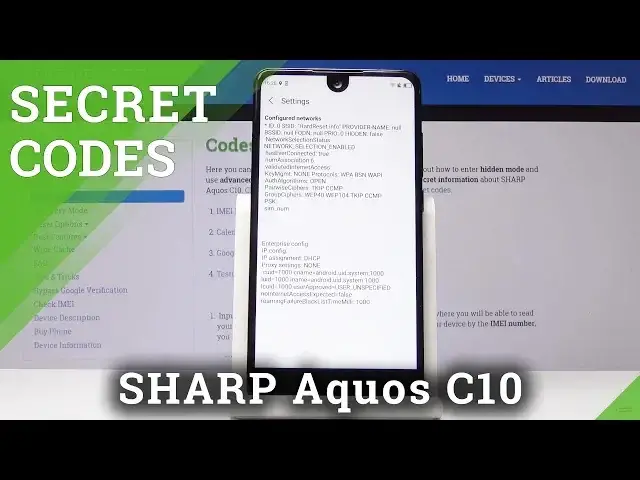0:00
Here I've got Sharp CX and let me show you all the secret codes for the following device
0:09
So at first let's open the phone dealer and we will enter the first code which is
0:13
asterix pound, asterix pound, four six three six, pound asterix, pound asterix
0:19
And now we are in testing mode so here you can check phone information, usage statistics
0:24
Wi-Fi information and we will start with the first tab which is phone info
0:29
Here you can read email number, phone number, current network, signal strength, voice service
0:33
data service, voice network type and also you can run a ping test here
0:38
To perform it simply click on run ping test and that's it. Below you've got the solution
0:43
So let me go back. Now you can go to usage statistics where you can find all information about your applications
0:50
and then let's go to Wi-Fi info where you can check Wi-Fi APA, Wi-Fi configuration and
0:57
Wi-Fi status. In Wi-Fi APA you will find disable network, disconnect network, enable network, configured
1:03
networks and also the whole connection info. Then in Wi-Fi configuration you can read all configured networks and then in Wi-Fi status
1:17
you can refresh it. You can simply read the current network status
1:21
You can also perform a ping test here simply by tapping on run ping test
1:25
So let me go back and now it's time for the second code which is asterisk pound, asterisk
1:32
pound, 426, pound asterisk, pound asterisk. And as you can see now we are in Google Play services where you can check ping, connect
1:42
disconnect and events. So let me go back to the third code which is asterisk pound, asterisk pound, 225, pound
1:51
asterisk, pound asterisk. And here is the calendar info so you can check all events, all celebrations, any important
1:59
dates that you have written down in your calendar. So just by using this one code you can check everything to not forget about any important
2:07
date, any important celebration. And then the last code, very short one, is asterisk pound, 06, pound
2:16
And this one will provide you with both email numbers assigned to your Sharp
2:20
Click on OK to go back and that would be all. These are all secret codes for your device
2:24
Thank you for watching. Please subscribe our channel and leave the thumbs up