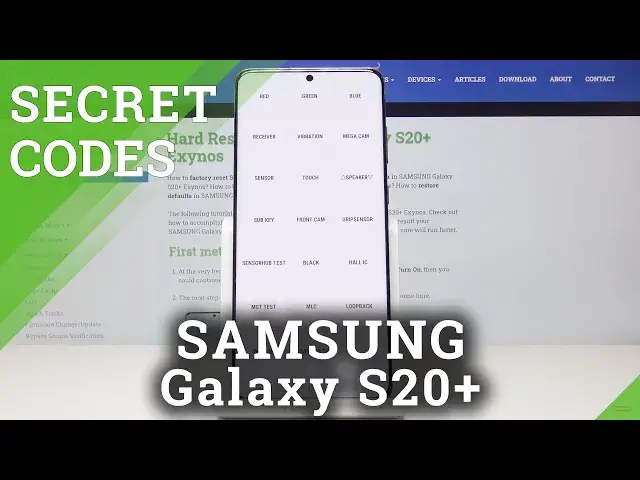0:00
Here I've got Samsung Galaxy S20 Plus and let me show you all secret codes that can
0:09
be used on this device. So let me start with the first one, it is asterisk pound, 06 pound
0:16
And as you can see, this one will provide you with both email numbers and also serial
0:20
number assigned to your Samsung. Click on OK to go back. And now it's time for the second one, so we will come along with firmware version by tapping
0:30
asterisk pound, 1234 and pound. And that's it. As you can see here, we've got firmware version and also model screen included here
0:39
So let me go back. It's time for the third code, super code, very useful one
0:44
It's asterisk pound, 0 asterisk pound. And this is test mode. So here you can check all the details, all the features that you've got in your Samsung
0:52
So let me start with display, it's working properly. Then you can check the receiver
1:03
As we all can hear, it's pretty good. Then the vibration, also working properly
1:10
And then you can use all the tests that are included here. So you can check mega cam, sensor, touch, speaker, subkey, front camera, grip sensor, black
1:20
Black is also for display, but to switch it off, you have to tap on power key, like this
1:26
Then come along with whole IC, MST test, MLC, loopback version, and also TOF camera test
1:34
So this is it. That will be all for this one. And now it's time for another code
1:39
And this one is asterisk pound, 0011 pound. And here you've got service mode, so just come along with the information
1:49
And if you tap on the more icon, you will be able to open, for example, help, key input
1:55
go back. So let me pick go back. And, okay, so let me close it by tapping on end
2:03
Then another code, it's advanced service mode. So just enter asterisk pound, 268662, and pound
2:16
Okay, so I missed three, so it should be 2683662. And here you've got the same option as previously, so if you click on more icon, you will be
2:27
able to go back, obviously. Then open key input, select help or Wi-Fi
2:32
So let me show you help, for example, and here it is, go back by tapping on okay
2:38
And that will be all for this code, which will provide you with all information like
2:41
SIM info and email info and many, many other. Just come along with all details
2:48
And now let me check the battery status. And the code is asterisk pound, 0228 pound
2:55
And here you've got the current battery status, so just come along with current value, voltage
3:00
level, level block, current charging, and many other useful info. And then we can check USB settings by entering asterisk pound, 0808 pound
3:13
And here you can switch between those modes, so just pick the one that you would like to have and then apply the changes
3:18
And this is it. So the very last option is the advanced firmware version, and the code is asterisk pound, 2663 pound
3:29
Just give it a couple of seconds, and here you can come along with detailed information
3:34
about your firmware. Also, here you can refresh Wi-Fi version if you want to, so smoothly enter this code and
3:40
then come along with all advanced information. And actually, that would be all
3:44
These are all secret codes that you can use in your Samsung Galaxy S20+
3:49
Use them as often as you want to, as often as you need to. Thank you for watching
3:53
Please subscribe to our channel and leave the thumbs up