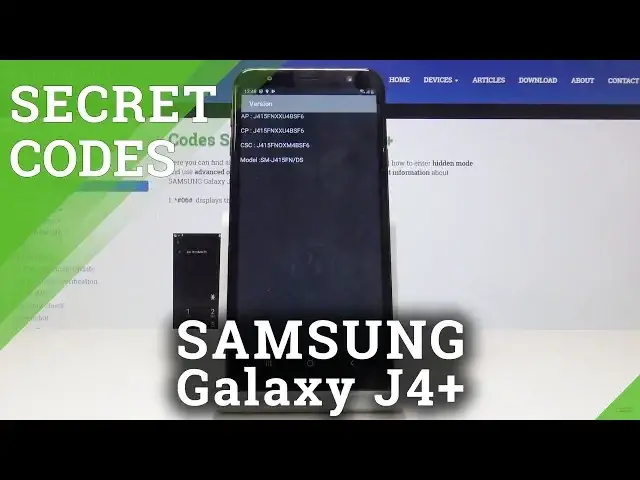0:00
Here we've got Samsung Galaxy J4 Plus and let me show you all the secret codes for the
0:12
following device. So at first let's open the phone dialer and we will start with the first code, the shortest one
0:20
Simply enter asterisk pound 06 pound. And as you can see, this code will provide you with both email numbers and also serial
0:27
number for your Samsung Galaxy J4 Plus. Click on OK to go back and now let's go to the second code, very useful one
0:36
It's asterisk pound 06 pound. And as you can see, now we are in test mode
0:42
Here you can test various features for your device. So we can start with, for example, speaker
0:52
As you can see, it's working correctly. Then the receiver. It's also correct
1:02
Then you can pick vibration. As you can hear, as I can feel, it's also working
1:09
And then let's check display, for example. Red. It's definitely red. Green
1:15
Working properly as well. Blue. And that's working correctly. And obviously you can pick some other tests
1:21
So if you have any issues with some other features, simply enter this code and then
1:25
test it. So let me go back to another code. Obviously from the other and now entering code, which is asterisk pound
1:38
Asterisk pound 1234 pound. And here you can check your device version
1:45
So for example, serial number of your model and all the other important features
1:51
So let me go back. Now we will open service mode by entering code, which is asterisk pound 0011 pound
2:00
And as you can see here is service mode and you can check basic information about your device
2:07
Let's go to another code, which will be advanced service mode and the code is asterisk pound
2:12
2683662 and pound at the end
2:21
And here you've got the advanced service mode. Obviously if we will have our SIM cards inserted, we will be able to see some more info
2:29
But as you can see, you can obviously back this mode. You can check key input, select something, help, check help and also Wi-Fi
2:37
So let me go back. Now we will open the battery info and the code for that one is asterisk pound 0228 pound
2:48
And here you've got the battery status, so you can check the network, the current value
2:52
voltage level, level block, current age and all the others. So let me go back
2:59
And another useful code is asterisk pound 0808 pound. And here you've got the USB settings, so you can pick the one that you need and then use
3:11
your device with USB cable inserted. Let me go back. And now this is the last code, which will provide us with firmware version of this device
3:22
and the code is asterisk pound 2663 pound. And that's it. As you can see here, you can check your firmware version
3:31
You can also refresh Wi-Fi version and obviously you can find here truly advanced and useful
3:37
information about your device. So that's basically all. These are all the codes for your Samsung Galaxy J4+
3:44
Thank you for watching. Please subscribe our channel and leave the thumbs up