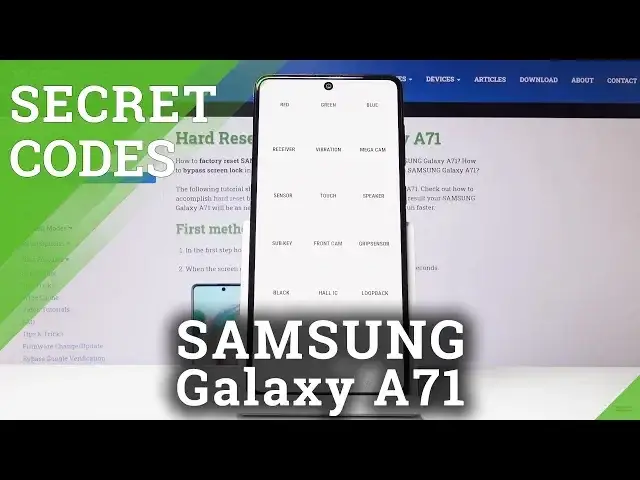0:00
Here we've got Samsung Galaxy A71 and let me show you all the secret codes for the following
0:09
device. So at first let's open the phone gatherer and we will start with the first one which is
0:14
asterisk pound one two three four pound and as you can see here you can check your firmware version
0:23
so just enter this code and then come along with all the details then you can go back as now it's
0:28
time for the second code pretty short one actually the shortest and it's asterisk pound or six pound
0:34
and this one will provide you with both main numbers assigned to your device assigned to
0:38
both of your sim cards and also with serial number which is described of your phone so
0:43
click on ok to go back and now we will go to the third code very useful one it's asterisk pound
0:50
or asterisk pound and this one is test mode so here you can test your device you can check all
0:56
the features if they are working properly or if you have any issues with them then simply enter
1:01
this mode and then you can detect if it's about the application or your device itself so let me
1:07
show you for example how to check the display let's click on red as you can see it's working
1:11
properly then green it's good as well then blue also proper here you've got black display and
1:20
to switch off black display you have to tap on power key then we can check speaker
1:30
it's working good or receiver this one is good as well as you can see it's working so this is how you can test your device
1:43
obviously you can also check your cameras grip sensor front camera sub key whole ic
1:50
look back and all the rest but you can do it if only you have some issues with those features
1:57
so now it's time for another code and this code is asterisk pound two six eight three double six two
2:05
pound and here you can come along with service mode so if you tap on more icon right here and
2:12
for example you can check key input then you can come along with for example help and here
2:21
you've got the details and then if you would like to go back just click on back
2:29
and it should go back and if it's not working then smooth it up on the switcher now it's time
2:35
for another code it's asterisk pound zero double two eight pound and here you've got the battery
2:41
status so you can come along with details regarding your battery such as current voltage
2:47
label label block current hack and all the other voltage information so let me go back and another
2:55
code is asterisk pound zero eight zero eight pound and here you've got the usb settings so you can
3:03
pick whichever you prefer smoothly tap to mark the particular one and then you can use usb
3:11
the way you chose it so that would be all for this now and the very last code is asterisk pound
3:19
two double six three pound and here we've got firmware version so you can check tsp version parts tsp and plenty of other
3:31
useful situation here you can also refresh your wi-fi version or read some other useful
3:37
information such as bluetooth version or proximity version so this is it that would be all
3:43
these are all secret codes assigned to your device that you can use whenever you need to whenever you
3:48
want to check your device if you have any issues enjoy these codes and that would be all so thank
3:54
you for watching please subscribe our channel and leave the thumbs up