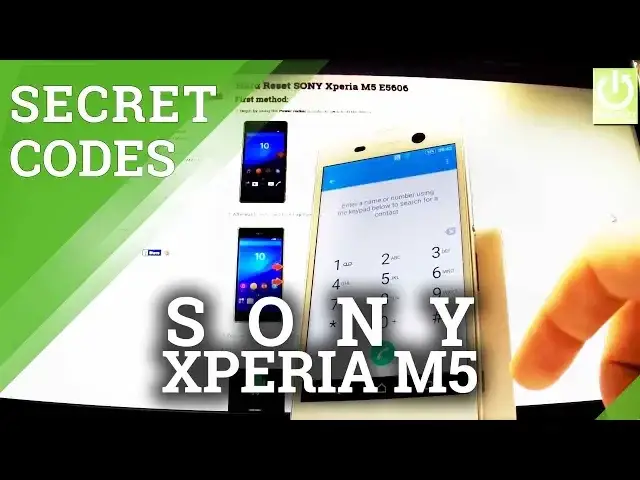0:00
Here I have Sony Xperia M5 and let me show you how to use secret codes on the following phone
0:11
At first let's open a phone's dialer and here you should input all secret codes that you know
0:17
Let's start with the following one, star, hash, star, hash, 7, 3, 7, 8, 4, 2, 3, hash
0:30
star, hash, star. As you can see the service menu just pops up
0:35
Let's choose at first service info, here you can find a model info right here, software
0:42
info, here you have the full specification of your software. Let's go next and let's choose Simlog, here you've got all important stuff about your
0:52
Simlog, configuration and here you can find such stuff as email number, email software
1:00
version etc. You can also choose one MAC address right here and read all important stuff about your
1:09
MAC addresses. Let's go back to service menu and let's choose service tests, here you can choose one of
1:20
the following tests, for example a speaker test, vibrations or front camera
1:40
Let's go back, you can also choose customization settings right here and by choosing reset
1:51
customization you can accomplish the hardest operation of your phone. Let's go back to service menu and let's choose service settings
2:02
Here you've got such stuff as airplane mode or network mode. Let's go back to the phone's dialer and let me show you the second secret code which is
2:11
star hash 06 hash and as you can see the email number just pops up
2:17
To close the following window just tap OK. Thank you for watching, please subscribe our channel and leave thumbs up under the video