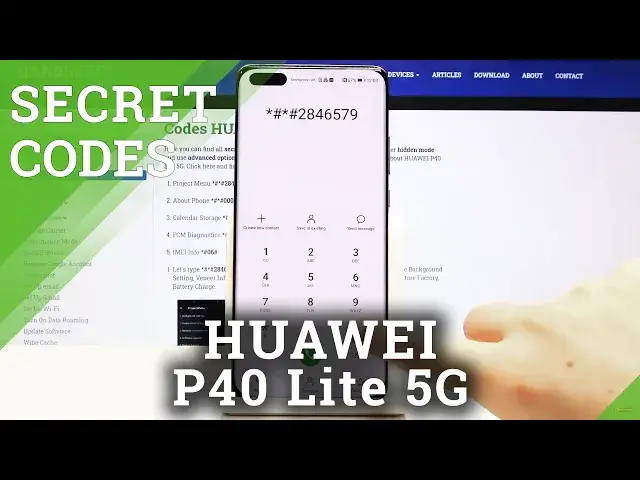0:00
Hi everyone, here we've got Huawei P40 Lite 5G and let me show you all secret codes which
0:11
will work on this device. So first of all let's open the dialer and let me show you the first code
0:17
It's asterisk pound, asterisk pound, two, eight, four, six, five, seven, nine, pound
0:23
asterisk, pound, asterisk. And as you can see we are in the project menu, we can check some background settings, veneer
0:29
informations, network information, query, software upgrade, restore factory, this is a kind of hard reset operation, and the battery
0:37
So let me pick for example battery and as you can see we can check the battery level
0:41
and the temperature. Let's get back and let's check for example background settings, we can tap on USB port
0:47
settings and we can choose the mode for it. Let's close it and let's get back to the dialer and let me show you another code
0:55
It's asterisk pound, asterisk pound, four zeros, pound, asterisk, pound, asterisk. And as you can see we are in a POUT phone so we can check some model, the build number
1:07
or both e-mail numbers. Let's get back and let me show you another code
1:12
It's asterisk pound, asterisk pound, double two, five, pound, asterisk, pound, asterisk
1:18
And here we are in a calendar info. In this place will be stored all events saved on your device, for example in a calendar app
1:27
What's more you will be able to check some holidays in your country or events attached
1:32
to your mail. Now let's get back and let me show you the last code
1:36
It's asterisk pound, zero, six, pound. And thanks to this code we are provided with both e-mail numbers and also a serial number
1:44
attached to this device. So that's all. That's how to use secret codes in your Huawei P40 Lite 5G
1:51
Thank you so much for watching. I hope that this video was helpful and if it was please hit the subscribe button and