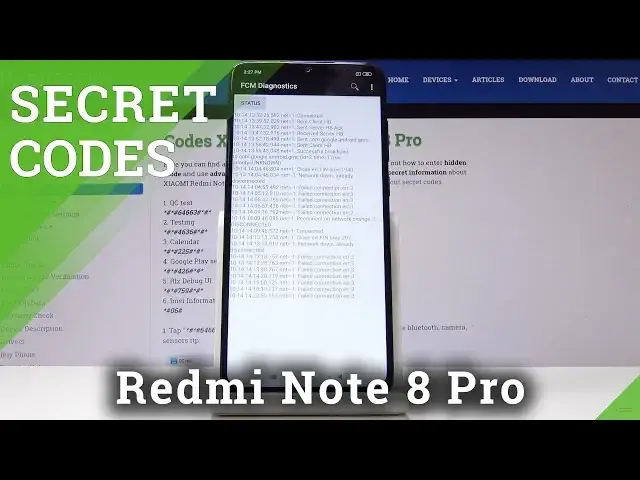0:00
Here I've got Xiaomi Redmi Note 8 Pro and let me show you all the secret codes for the
0:09
following device. So at first let's open the phone dialer, then go to keypad and let's start with the first
0:15
code which is asterisk pound, asterisk pound, 4636 pound asterisk, pound asterisk
0:23
And now we are in testing mode performed by Google where you can check phone information
0:28
So let's start with the first one and here you can find the email number, phone number
0:33
current network, signal strength, voice service, data service, voice network type and all the
0:38
other details. And what is more, you can also run a ping test here, simply click on run ping test and
0:44
here you've got the solution. So let's go back. Then in phone info you've got the same thing but for the second email number
0:53
And then the third tab will show you all the Wi-Fi information so we can start with Wi-Fi
0:58
APA where you can locate the disabled network, disconnected network, enabled network, configured
1:04
networks and also the whole connection info. Then in Wi-Fi configuration you will be able to come along with all configured networks
1:12
As you can see I am not connected to any of them
1:16
And then Wi-Fi status so here simply refer status to come along with the state of your
1:21
current network. You can also run a ping test here simply by tapping on run ping test
1:26
So that's the first code. Let's go back and now we will check the calendar info and the code for that is asterisk pound
1:34
asterisk pound, double to five, pound asterisk, pound asterisk. And here you can check all the events, all celebrations and dates that were saved in
1:43
your calendar in one place so you will not forget about any important event
1:48
Let me go back. Now we will open Google Play services, simply enter asterisk pound, asterisk pound, four
1:55
to six, pound asterisk, pound asterisk. And as you can see now we are in diagnostic mode so you can come along here with events
2:04
and status and if you will click on the more icon located in right upper corner you can
2:08
also select advanced view to come with some more detailed information. Let me go back and now truly useful code which is asterisk pound, asterisk pound, six four
2:22
double six three, pound asterisk, pound asterisk. And this one will allow us to test the device, to test Xiaomi Redmi Note 8 Pro
2:31
So it's simply testing mode in which you can check several features, actually 36
2:39
And let me show you for example how to test vibrator. Simply click on it and now select which mode is active
2:46
So it's interval vibrator, click here and then tap on pass. Then let's open for example speaker
2:53
Six, seven, six, seven. And it also passed so let's go back and for example let me pick display
3:07
So let's check the display if it's working correctly. It's red, green, correctly green, blue
3:15
It's also perfect. And that's it. It passed. So that would be all
3:20
This is how you can test your device and obviously you can use some other feature, you can test
3:24
some other tools. And let's go to the last code, very useful one and also the shortest
3:31
It's asterisk pound, oh six pound. And this one will provide you with both email numbers assigned to your Redmi Note 8 Pro
3:38
and also with the serial number. Click on OK to go back and actually that would be all
3:44
These are all secret codes that you can use in your device, in your Xiaomi Redmi Note 8 Pro
3:48
Thank you for watching. Please subscribe our channel and leave the thumbs up