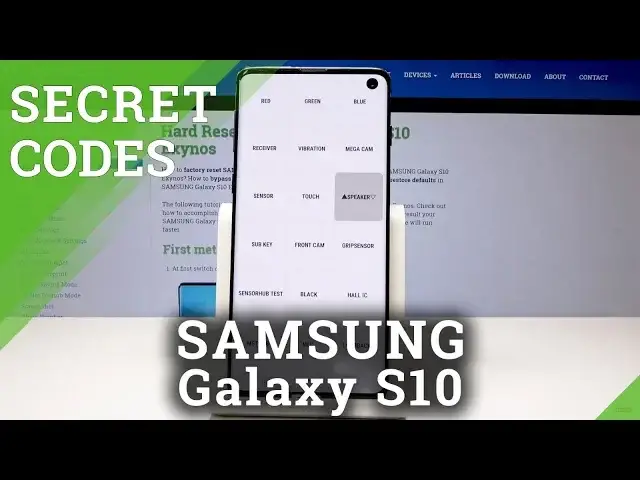0:00
Here I have Samsung Galaxy S10 and let me show you how to use here secret codes on the
0:12
following device. So at the very beginning let's open here the phone's dialer and let's use the first secret
0:17
code so let me open here the firmware version. Let's use the asterisk pound, one, two, three, four, pound
0:27
As you can see the firmware version just pops up so here you can read AP, CP, CSC and exact model
0:34
Alright, let's go back. Now it's time to open the advanced test menu so let's use asterisk pound, zero, asterisk pound
0:43
As you can see the test mode just pops up, here you can navigate by tapping appropriate
0:47
options and you can for example test the colors of the screen, red, green, blue
0:55
You may test the receiver, vibration, speaker and other stuff
1:10
For example the loopback, subkey and a lot of more. If you would like to go back let's use the back key
1:23
Now let me make my screen brighter. Alright, and let's go next
1:29
Now it's time to open the service menu so let's use this code, asterisk pound, zero
1:36
zero, one, one, pound. As you can see service menu just pops up, here you can read a few information, you can
1:43
use more key and use the following options. And if you would like to go back let's use the back key
1:49
That's it, let's use the back key and now it's time to open the advanced service menu
1:54
so let's use this code, asterisk pound, two, six, eight, three, six, six, two, pound
2:06
As you can see in other service menu it just pops up. Use the back key to quit this mode
2:11
It's time to open right now the battery status so let's use the asterisk pound, zero, two
2:19
two, eight, pound. And the battery status just pops up, here you can read a few information about your battery
2:27
Now let's open the USB settings mode so let's use asterisk pound, zero, eight, zero, eight, pound
2:34
And here you can change some USB settings if you would like to. Use back key and now let me open the advanced firmware version
2:42
Let's use asterisk pound, two, six, six, three, pound. And here you can read more information about your device
2:50
This is the advanced firmware version menu. Use the back key to quit this and now let me show you how to check IMEI and serial number
2:58
on this device by using the secret code so let's use asterisk pound, zero, six, pound
3:04
And this mode just pops up. Alright so that's it, now you can go back and start using your device in a normal way
3:11
Thank you for watching, please subscribe our channel, leave thumbs up under the video