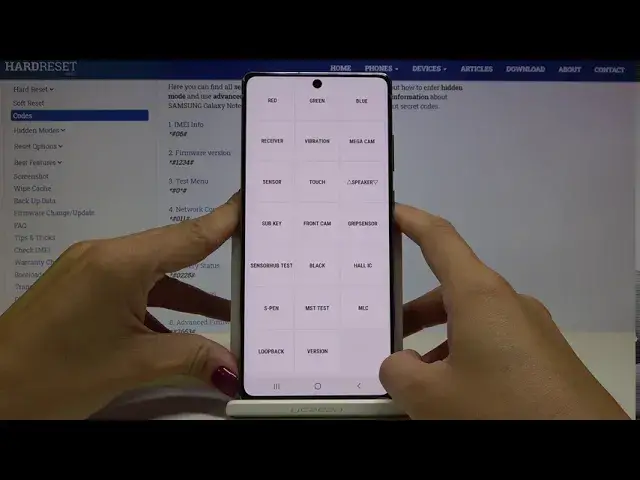0:00
In front of me is Samsung Galaxy Note 20 and let me show you secret codes that you can
0:10
use on this device. So at first you have to open your phone dealer because this is the place where we will be
0:15
entering codes and let's start with the first one which is asterisk pound to six six three pound
0:23
And as you can see here we've got advanced firmware version so you can check plenty of
0:27
details regarding your device. Also those modes allows you to refer a refresh Wi-Fi version if you want to
0:33
Just click here to do it. So let me go back. Another code will allow you to change USB settings
0:39
Just enter asterisk pound oh eight oh eight pound at the end
0:45
And here you can smoothly change USB settings by tapping on the switcher right here
0:50
And then go back. The new version of your USB settings has been applied and that's basically all
0:57
Then you can smoothly change your battery status to do it just enter asterisk pound
1:01
oh double two eight pound. And here you've got it so you can check current value voltage level block current value and
1:10
so on. So let me go back. And another code that you can use it's a bit longer is asterisk pound two six eight double
1:20
three double six two pound. And as you can see here we've got service mode
1:24
So if you click on more icon we've got back key input select help and also Wi-Fi
1:30
So for example you can click on key input and here you will be able to enter the value
1:37
So let me go back. And another code that you can use actually this one is my favorite is asterisk pound
1:44
oh asterisk pound. And here you can test your device. So at first let me test display
1:50
Click on red. It is working properly. Green. Also good. Blue. Perfect as well
1:58
Then check black if you want to. Also working properly. Tap on power key to switch it off
2:04
Then you can check receiver. Vibration. As you can hear as I can feel it is working properly
2:17
And lastly let me check for example the sensor. The speaker sorry
2:37
Now it will be a bit lower. And that's it
2:47
Then you can use some other tests if you want to. Test those features that you would like to make sure that are working properly
2:54
And another code that you can use it's perfect code to check firmware version
2:59
It's asterisk pound one two three four pound. And as you can see here you've got model number and other numbers that are truly important
3:08
and it's all regarding your firmware. So let me go back. And the last code that I would like to share with you today is asterisk pound oh six pound
3:17
And this one will provide you with unique numbers assigned to your Samsung Galaxy Note
3:22
And these are for example serial number or email number. Tap on OK to go back
3:26
And that's it. These are codes that you can use in your device. Enjoy and use them as often as you need to
3:32
Thank you for watching. Please subscribe our channel and leave the thumbs up