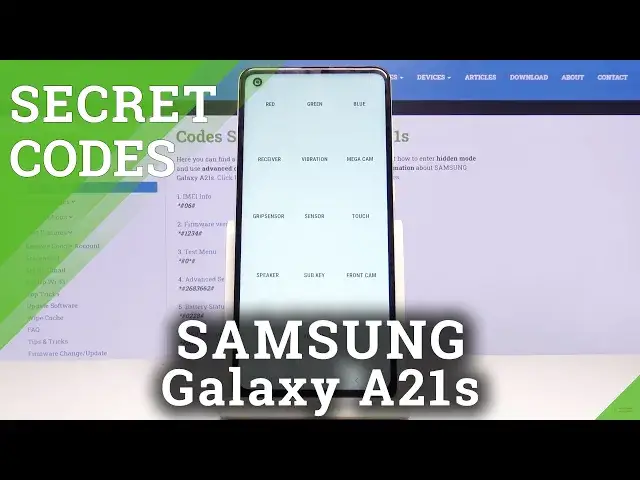0:00
In front of me is Samsung Galaxy A21s and let me show you some of the secret codes that
0:10
you can use on this device. So first of all, you have to open your phone the other and now let me enter the first code
0:16
which is asterixpound to 663 pound. And as you can see here, we've got the firmware version
0:23
So if you'd like to change details regarding your phone, this is the perfect spot
0:27
So anytime you need to have some more details regarding your firmware, just enter this code
0:33
So let me go back. That would be all for the first one. Then another code is asterixpound 0808 pound
0:42
And as you can see, this one will enable you to change the USB settings
0:46
So just pick the option that you would like to apply and smoothly mark the button
0:51
And that's it. So that would be all for the second code
0:54
Another one is advanced service mode. To activate it, you have to enter asterixpound to 683662 pound
1:05
And here you've got it. If you'll tap on the more icon, you'll be able to check the key input, select
1:11
Also you can go with some help and select the Wi-Fi. Just click here and then you will have the whole Wi-Fi information
1:19
And another code that you can use. This one is my favorite. It's the very short code, which is asterixpound 0 asterixpound
1:28
And as you can see, this is the test mode. So here you can test your device, all the features in your Samsung Galaxy A21s
1:35
So for example, if you want to check display, tap on red
1:39
It is definitely working properly. Then mark green. Good as well. Undoubtedly. Blue
1:46
Also perfect. And let me check black. To switch off black, just tap on power key
1:55
So display works perfectly. Now we can check the receiver. So just mark it
2:02
And as we all can hear, it is working properly. If you'd like to check speaker, also mark it
2:21
So it is also working fine
2:30
Click on speaker to switch it off. And then you can check vibration as well. So let me just perform the vibration test
2:36
As you can hear, as I can both hear and feel, it is working good
2:40
And this is it. This is how you can use test mode in your Samsung Galaxy A21s
2:44
I think it's one of the most useful codes. But it's not the last one
2:48
Now you will check the firmware version. The code is asterisk pound, 1, 2, 3, 4 and pound at the end
2:56
And here you've got all the details. For example, if you need to check the model, enter this code
3:00
And here it is. And the last code, also quite short, is asterisk pound, 06 pound
3:09
And as you can see, this one will provide you with email and serial number
3:12
So these are secret codes. Sorry, unique numbers that are assigned to your device
3:17
So just enter the secret code. And then you'll be provided with both email numbers and also serial number
3:22
Tap on OK to go back. And actually, that would be all. These are all secret codes that I wanted to share with you today
3:28
Enjoy and use them as often as you need to. Thank you for watching
3:32
Please subscribe to our channel and leave the thumbs up