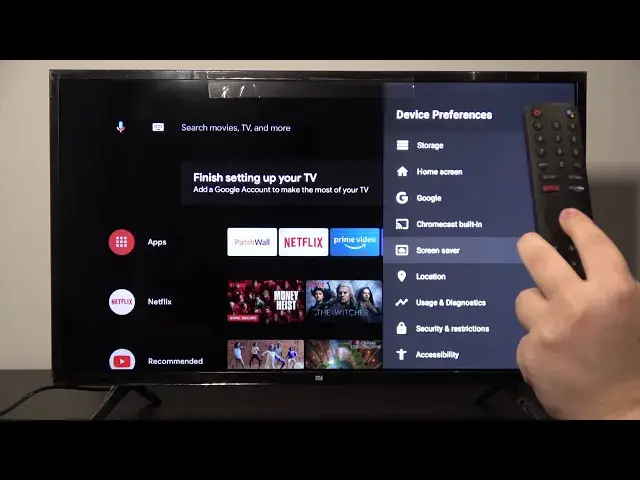
Screenshot on Xiaomi Mi TV 4A – How to Set Screen Saver
May 7, 2024
Check out more: https://www.hardreset.info/devices/xiaomi/xiaomi-mi-tv-4a-32/
In this video I will present you the best method to set screensaver on Xiaomi Mi TV 4A. Set a picture or photo and it will be displayed always when your Xiaomi Mi TV 4A has a longer period of inactivity. You can adjust a time after screen saver will be displayed or turn it completely off. It is also great feature when your Xiaomi Mi TV 4A stands in a public space and you want to present other people some images. Subscribe to HardReset.Info channel because we have over 20000 videos like this one!
How to use screen saver in Xiaomi Mi TV 4A? How to enable screen saver in Xiaomi Mi TV 4A? How to turn on screen saver in Xiaomi Mi TV 4A? How to switch on screen saver in Xiaomi Mi TV 4A? How to activate screen saver in Xiaomi Mi TV 4A? How to adjust screensaver time in Xiaomi Mi TV 4A?
Follow us on Instagram ► https://www.instagram.com/hardreset.info/
Like us on Facebook ► https://www.facebook.com/hardresetinfo/
Tweet us on Twitter ► https://twitter.com/HardresetI/
Show More Show Less 
