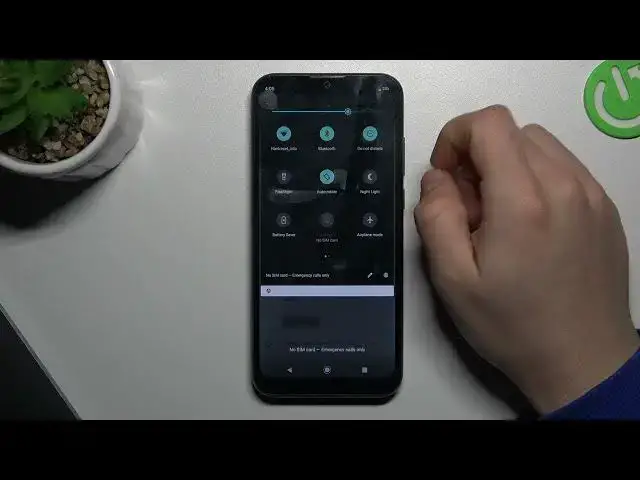
Say Goodbye to Spam Calls: The Ultimate Guide to Blocking Calls on Android Device
Mar 25, 2024
Best Tips & Tricks about Android OS: https://www.hardreset.info/tutorials/android/
Are you tired of constantly being interrupted by unwanted calls on your Android device? Look no further, because, in this video, we're going to show you how to block all incoming calls with just a few simple steps. Whether it's telemarketers, spam calls, or just someone you don't want to talk to, this trick will give you the peace and quiet you need. So sit back, relax, and let's get started. To start, go to your phone's settings and select the 'call' or 'phone' options. From there, look for the 'call blocking' or 'call rejection' option. Once you've found it, you can either add specific numbers to your block list or enable a feature to block all unknown numbers. It's that easy! And if you ever need to unblock a number, simply go back to this menu and remove it from the list. Another way to block calls on android is by using the 'do not disturb' mode, which will block all calls and notifications for a certain period of time. To activate this mode, pull down the notification bar and tap on the 'do not disturb' icon. You can also schedule this mode to automatically turn on and off at specific times, so you don't have to worry about remembering to turn it off.
How to find call-blocking features on an Android phone?
How to block spam calls on an Android tablet?
#androidsetting #androidtricks #android
Follow us on Instagram ► https://www.instagram.com/hardreset.info
Like us on Facebook ► https://www.facebook.com/hardresetinfo/
Tweet us on Twitter ► https://twitter.com/HardResetI
Support us on TikTok ► https://www.tiktok.com/@hardreset.info
Use Reset Guides for many popular Apps ► https://www.hardreset.info/apps/apps/
Show More Show Less 
