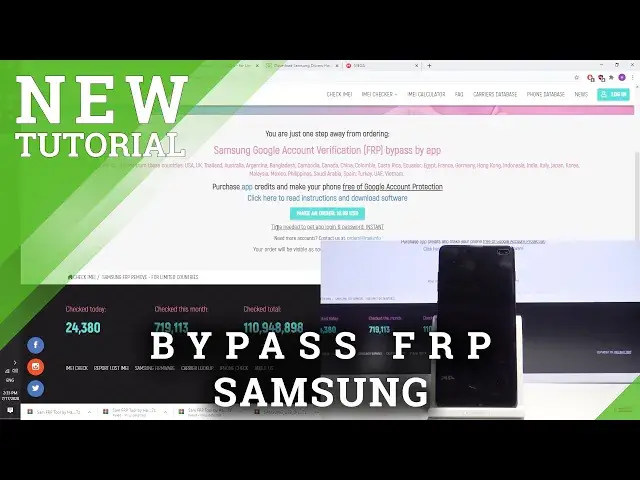0:00
In this video let me show you how to unlock factory reset protection on all Samsung devices
0:10
with all security patch levels. So as you can see in front of me is Samsung Galaxy S10 Plus and on this example let me
0:17
show you how to remove factory reset protection on all Samsung smartphones and tablets
0:23
So at the very beginning let's start by using this website hardreset.info and here you can
0:28
use this site where you can also find the appropriate tutorials by finding your device
0:35
on Samsung Galaxy on hardreset.info. So here I have Samsung Galaxy S10 Plus, let's choose unlock FRP section and now you can
0:44
use the following info and the following tools. So that's what we need at first, let's download necessary tools
0:53
As you can see here we've got Samsung drivers, so let's use Samsung drivers and let's also
0:58
use Samsung FRP tool. Let's download the drivers by using the download button, as simple as that
1:05
And then let's also use this download button to the tool right here, choose download
1:13
In some cases the Windows Defender or other antivirus may detect it as risky
1:20
Let's just open this Defender system and let's wait a few seconds
1:27
Here let's tap thread blocked and let's choose actions and tap allow
1:34
That's it, let me try it again. Tap download
1:47
Let's do it one more time. Here as you can see another thread was found, let's tap actions and choose allow on this
1:54
device and now everything should be just fine. Let's refresh the website and simply tap download again and now you can download here some FRP tool
2:08
That's it. So let's go to the download section right here and let's unpack those things, the drivers
2:14
here I have drivers and let's also unpack the tool. So as you can see let me install the drivers, let's use this installation file
2:38
Alright here I have information that in my case the drivers are installed, so in my case
2:45
everything is alright and then let's also install the some FRP tool
2:55
That's it. If you install the FRP tool the following window should pop up
3:02
So that's what we need to use. Now if you have the FRP tool you need to have the user and password
3:09
So you can have those two things by using our website. So let's use the following window and here let's enter the email number of your device
3:24
So let's just enter the email number and choose order FRP and as you can see here you can
3:30
use the service and make an order, the cost is almost 20$ so you can here have the credits
3:38
for this account. So it's really quick action, let's just go through this process and you will have the
3:43
password and the login to the account with the credits and then you will be able to use
3:50
it on your device. So I have my credentials right here, let me just use it
3:57
So let me copy my user, let's just paste it right here and let me also copy my password
4:10
Here I have my password and let's just paste it. Alright let's choose login, as you can see my balance is 1 credit so that's what I need
4:25
for one FRP action and now you can go to your device
4:31
Here let's simply restart the phone, tab restart twice
4:49
Alright now if you see the welcome screen, let's just connect your device by using USB-C
4:55
cable to your computer, let me connect it. Let's wait like 30 seconds just to install all drivers
5:25
The tool is reading the lock status so let's wait a few seconds
5:36
As you can see the lock status is triggered so it means that this device has the factory
5:42
reset protection so now all you need to do is use unlock FRP button and just remove the
5:48
factory reset protection from this device. So let me do it, let's use unlock FRP
6:04
As you can see here we've got the information that the sending unlock data to device is
6:22
done so let me just try to use my phone. Tap here next, choose next, next
6:34
Skip the WiFi connection, it's good sign that you can skip it, you can even disconnect
6:39
your device from the computer. Tap don't copy apps and data, let me just quickly activate the device to make sure that
6:48
I've got my phone without the factory reset protection. Tap accept, skip the screen lock, skip anyway, skip and skip, tap finish and that's it
7:08
So as you can see you just unlock your device by using the SAM FRP tool and it's really
7:15
great tool because you can use it on all Samsung devices, all you need to have is your device
7:22
USB-C cable and the credits to the following tool. So all necessary information you can find under the video and thanks for watching, please
7:32
subscribe our channel, leave thumbs up under the video