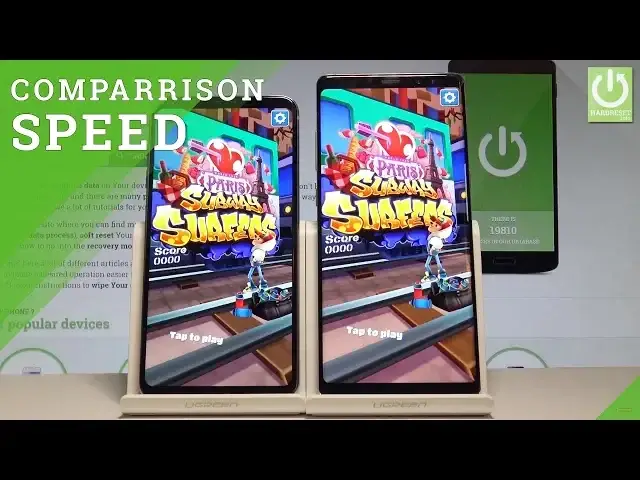Speed test between SAMSUNG Galaxy Note8 vs LG V30. Which one is better? Which one is faster?
Check out the performance on those devices.
More Info:
http://www.hardreset.info/devices/samsung/samsung-galaxy-note8/hardreset/first-method/
Read More:
http://www.hardreset.info/devices/lg/lg-v30/hardreset/first-method/
Show More Show Less View Video Transcript
0:00
Here I have LG V30 and Samsung Galaxy Note 8 and let me show you the speed test between
0:10
those two devices. So let me compare one of the most powerful smartphones on the market right now
0:17
At the very beginning let me use the power key to switch off the devices so let me check
0:21
out which devices will be faster switched off. So let me choose power off in both cases and tap power off in the same time
0:30
So let me do it. As you can see LG and Samsung logo is on the screen and I think that here we've got the
0:37
edge row. There is like the same time of switching off of these devices
0:42
Now let me show you one of the most interesting things so the boot up time
0:46
Let me switch on these two devices in the same time. Let me hold down the power key simultaneously
0:52
So let me do it right now. LG logo on the screen, Samsung logo also on the screen and I think that the LG is on the lead
1:13
Yes so here I must say that LG V30 was faster so I should give a win for LG
1:21
Now let me check some applications so let's open the home screen right here
1:29
Here I prepare a couple of apps. Let's start by a clock so one of the simplest one
1:36
Here is like the same time so let me quit it. Let's choose close all
1:42
Now let's choose the Play Store also in the same time. Here I should also say that this is like the same time
1:51
There is no difference but let's open some game, some pictures. Let me open pictures one more time so let me go back
2:06
I think that Samsung Galaxy Note 8 is a little bit faster in opening pictures
2:15
Yes I think so. Of course those two devices are connected to the same Wi-Fi so there is no difference
2:21
in that case. Let me close this Google Play Store. Alright let's go next
2:32
Let's open Info Checker also in the same time. Let me do it
2:38
Here there is no difference. Here you can compare also those two devices
2:42
Info Checker is very useful app when you can for example compare the operating systems
2:47
right here, the connections. As you can see this tabs switch into the same time
2:54
There is no difference. So you can check it right here. Here you've got for example the battery information
3:04
Now let me close this application, the Info Checker. Now let's go next to settings
3:10
Very useful thing but in those smartphones there is no difference. Let me quit it
3:19
Close all. Let's open the Subway Surf also in the same time
3:25
Here I think that Note 8 is a little bit faster. But at the end I think that both devices open this app in the same time
3:39
Here you can tap to play and here you can also test the screen quality
3:44
As you can see compare the colors and other stuff. So let me quit this app as well
3:54
Alright let's open the Chrome. Here you can also open some section on our website hardware.info for example devices
4:13
Let's open the articles. I think that Note 8 is a little bit faster but the difference isn't huge
4:26
I think that Note 8 works a little bit faster when we are talking about the browser, the Chrome
4:34
So let's close this as well. Let's go next. Let's open the Amazon Shopping
4:42
Here I think that LG V30 opens this app a little bit faster but the difference isn't
4:48
big also. Let's open videos. Here also I should give a win to Note 8
4:55
Music also. The winner is Note 8. Let's close it. Let's open the street racing, another game, also in the same time
5:13
Let's tap to play. So here it's exactly in the same time, you can see the counting right here
5:28
Let's close it. Close all. Now let's enter the camera
5:37
Here we can compare also the camera performance. As you can see it's quite similar
5:43
Here we've got the settings, mode and other stuff. And let me capture some screen
5:53
I think that this is like the same time. As you can see, let me capture the sharpness
6:08
As you can see the LG V30 works worse when we are talking about the sharpness on the screen
6:17
Alright, let's go next. Let me close this application, this camera app
6:28
So now let's open the Google Drive in the same time. Here I don't see any difference
6:36
Let's clear all. Let's open the Google Earth in the same time
6:43
As you can see here there is a huge difference. The Note 8 works much more faster
6:53
But when the application is open, both works quite good. Let's close it
7:02
Let's go next. Let's open the Vector 2, Vector 2
7:13
Note 8 I think works a little bit faster in that example when we are talking about that game
7:20
Here we can use this trailer right now. Now we can play it
7:25
And as you can see the LG V30 was far far behind
7:33
So that's it. Let's close this app. Clear all. And here also let me choose close all
7:43
Let's go next. Let's open the YouTube in the same time. Here also I should give a win to Galaxy Note 8
7:53
Let's open some video. Sorry I didn't do it exactly in the same time
8:00
Let's open another video. And here also I should give a win for the Note 8
8:10
As you can see I can skip up right here and just watch the video
8:22
Let me close the YouTube. Let's open the Angry Birds in the same time
8:34
And here there is another victory for the Galaxy Note 8. So let me close the Angry Birds
8:46
And I think that to sum up the Galaxy Note 8 works a little bit faster
8:52
But you have to remember that for example the LG V30 is booting up faster so the switching
8:59
on time is better in LG V30. But to be honest both phones works quite good so the difference isn't big
9:11
And I think that's it. Thank you for watching. Please subscribe our channel. And leave a thumbs up under the video
#Online Video
#Mobile Apps & Add-Ons