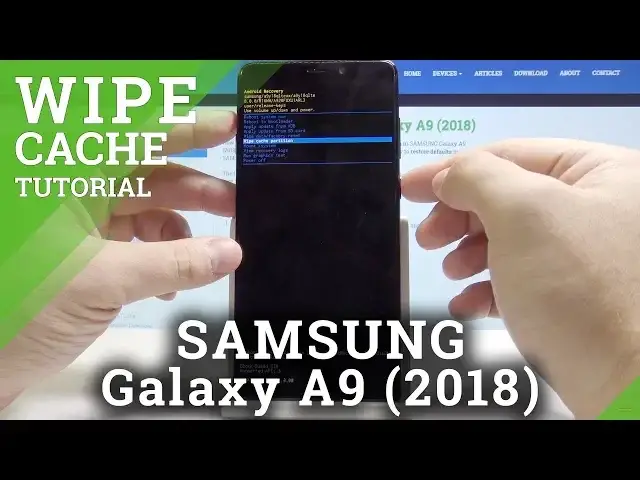
SAMSUNG Galaxy A9 (2018) WIPE CACHE PARTITION
May 24, 2024
The easiest way to wipe cache partition in SAMSUNG Galaxy A9 (2018). Let's remove temporary cache files in SAMSUNG Galaxy A9 (2018). All you need to do is enter recovery mode and choose wipe cache partition.
How to wipe cache in SAMSUNG Galaxy A9 (2018)? How to wipe cache partition in SAMSUNG Galaxy A9 (2018)? How to reset cache files in SAMSUNG Galaxy A9 (2018)?
Read more about SAMSUNG Galaxy A9:
https://www.hardreset.info/devices/samsung/samsung-galaxy-a9-2018/hardreset/first-method/
Follow us on Instagram ► instagram.com/hardreset.info
Like us on Facebook ► www.facebook.com/hardresetinfo
Tweet us on Twitter ► twitter.com/HardresetI
Show More Show Less 
