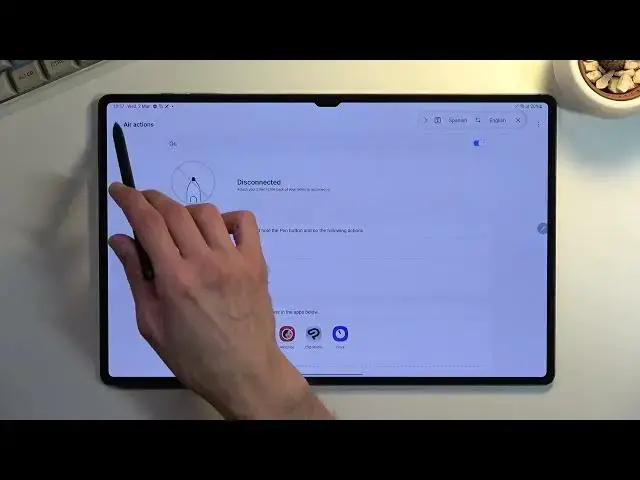0:11
And follow me is a Samsung Galaxy tabb S8 Ultra. And today I will share a couple of functionalities of the pen that you might not know about
0:21
So anyway, this will be just a brief middle list. So once you get your pen, not sure if you ever realized, hopefully you did
0:28
there is a little pen icon that shows up that you can move around and when you top on it it gives you a bunch of different options right here
0:35
so the things like creating notes hopefully you see majority of those um because these are the things that are easily accessible
0:44
as can see we have also view those that have created we have smart select screen write
0:50
live messages uh ar tutel let's see what that is oh it's using the camera go
0:58
Alright, it needs to detect face, so I need to kind of like punch over this, but whatever
1:07
It basically detects a face and you can then add a little, I don't know, mustache to it as an example
1:12
And it will kind of keep following the face. But going back to this, we have Translate, which is actually a nice feature so we can write something
1:22
and then you translate it to a different language. Now, going into a little bit more fun
1:28
parts of this in here you will find settings and for some reason by default
1:33
couple of those things are disabled like s pen to text I recommend enabling
1:39
that if you're planning to use the pen quite often and what this will allow
1:43
you to do is as an example you can open up your browser now and you can now
1:50
start writing so you don't need to actually type it in you can simply write it
1:57
Now, when doing so, I do recommend trying to write as quick as you can and don't pay attention too much on your..
2:10
On the actual like how you write this The device seems to be doing a fairly decent job on recognizing handwriting so that at least nice and the reason why i recommend going over for speed over the accuracy
2:23
in terms of writing here is because if you pause for a little bit too long the device will
2:29
automatically take whatever you have written and just kind of like condense it into well the message
2:34
and once you start continue to write it will then not make any space in between
2:41
and just kind of add whatever next thing you have written to whatever you finish so as an example right now hi
2:48
let's see there we go as you can see it just combined both of them
2:52
instead of putting a space even though those are two separate words it just kind of
2:57
punches them up together so you need to either top on the
3:01
on the keyboard right here to make a space or see if I can, whoops
3:12
Nope, it doesn't seem to be doing a space, so yeah, we basically need to write it quick
3:18
So, like this. And as you can see, it then creates a space
3:25
So a little bit wonky, a little bit unfortunate in this case, because when you stop, you need to bother with the space
3:30
But yeah. So, let's see what else we can do. If I can actually..
3:37
Hello, can you close? There we go. So we obviously have the little button right here, which works with the camera
3:48
Come on. Unless it's turned off for some reason
4:02
So, it's a disconnected, even though, it's working, so that's
4:13
working so that seems to be a problem here
4:32
I'm not sure what the problem is, but as you can see, there it is
4:36
So, this would be the section where you can actually utilize this, though, like I mentioned
4:44
it doesn't seem to be seeing the flip-in pen, so that's a problem
4:49
and if it actually did see it, as you see it right here, we have a couple of options that can go over
4:56
different motions along with the press, so you have a switch camera, which is you basically press and like this
5:03
Swive down motion, have swipe up, left, right, and so on. And obviously these correspond to different things
5:10
Now, if you don't want to use this, you can either just not use it or you can completely turn it off if you don't want it
5:16
Additionally, you have a bunch of different ones for like gallery, notes, drawing, AR emojis and so on
5:25
So we have a decent plethora of things that you can mess around in here with
5:32
And anything else that you might be interested in with the pen, you can find it right here, so in terms of the settings strictly
5:40
Now I did want to do a little bit of a drawing test at one point, but turns out I'm kind of out of
5:46
all time so I'm not going to be very able to do so. But for drawing from experience, this pen is
5:52
exactly the same one as it was for the previous ones and they seem to be working fine. So from a brief
5:57
testing I did, I did, well, not realize, but came to see that I feel like this has been
6:05
improved in terms of the software itself. So before when I was trying to draw some, some like
6:10
more detailed things, it would sometimes like disconnect the little pen where it, uh
6:16
where it made a space or for instance like messed around the actual pressure sensitivity
6:21
This didn't seem to be the case right now. So it, majority of the time, did recognize the pressure sensitivity correctly with what I was actually pressing it
6:31
Something that didn really always happen with the S7 tabs which I did have a problem with One additional thing that I feel like should be a little bit changed is this little pen tip It still kind of feels weird
6:47
where it just feels like it kind of sometimes grips to the surface a little bit too much
6:51
And obviously because it says glass, you have this smooth sliding motion
6:55
but you feel like, for instance, like you have fingers, fingerprints on it
6:59
you kind of feel when going over this, this unevenness, which isn't necessarily the best one
7:04
And the next thing, I do have a little bit of a gripe is the pen size
7:09
It would have been nice to have a little bit of a bigger one that feels better in hand. Obviously, I think I do prefer the Apple version of the pen
7:18
just because it's a little bit more chunky, and the pen tip is a little bit different
7:24
It's more rigid. It feels nicer to kind of like press it to the surface here
7:28
It's a finer point, but the texture of it just is not something that I would
7:36
want to use and yeah and now one last thing that I kind of want to mention and
7:43
ask to this if you didn't know if you have for instance something like this a
7:48
tab as an example as I have right here in this case AS8 Ultra and as an example
7:55
you have also one of the notes that comes with a tiny little pen that is in the
7:59
device those pens are interchangeable you can use both of the pens on on each
8:04
other's devices. So I can grab the, for instance, like the, what is it, Samsung S-22 Ultra
8:11
whip out a pen and it will work with this. And vice versa, I can use this with the S-22 Ultra
8:18
And obviously, the pens also work without any problem with different devices, which actually
8:24
now that I've said that, I think there might be the problem for the pen being disconnected
8:28
This might not be the pen for this device. So that might be the problem here. But yeah, anyway
8:33
If you found this quick little video helpful, don't forget to hit like, subscribe and thanks for watching