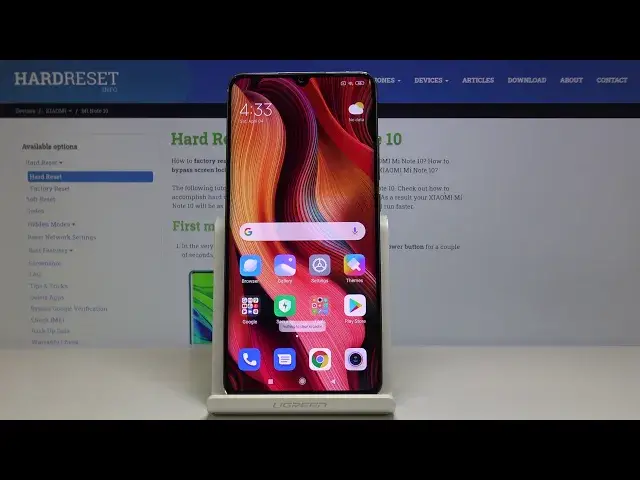
Running Apps - XIAOMI Mi Note 10 & Process of Closing Opened App
May 14, 2024
Learn more info about XIAOMI Mi Note 10: https://www.hardreset.info/devices/xiaomi/xiaomi-mi-note-10/
Take a look at the above tutorial in order to close all of the Running Apps on your XIAOMI Mi Note 10 phone. Closing unnecessary programs will optimize the performance of your device and save the battery for longer. On our channel, only the best and most understandable instructions!
How to turn off Running Apps in XIAOMI Mi Note 10? How to switch off Apps in XIAOMI Mi Note 10? How to deactivate Running Apps in XIAOMI Mi Note 10? How to Close opened apps on XIAOMI Mi Note 10? How to turn off Applications in XIAOMI Mi Note 10? How to Deactivate Hide Applications on XIAOMI Mi Note 10? How to Turn Off Minimized App on XIAOMI Mi Note 10? How to disable Background Apps on XIAOMI Mi Note 10?
Follow us on Instagram ► https://www.instagram.com/hardreset.info/
Like us on Facebook ► https://www.facebook.com/hardresetinfo/
Tweet us on Twitter ► https://twitter.com/HardresetI/
Show More Show Less 
