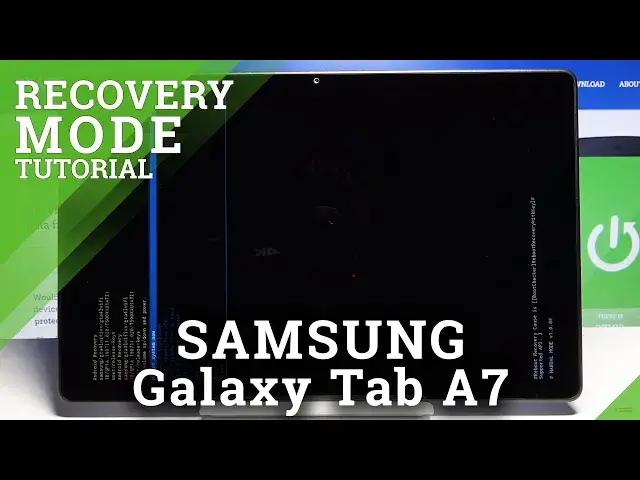
Recovery Mode in SAMSUNG Galaxy Tab A7 – How to Use Recovery Features
Jul 15, 2024
Learn more info about SAMSUNG Galaxy Tab A7: https://www.hardreset.info/devices/samsung/samsung-t280-galaxy-tab-a-70-2016/
In the presented tutorial, we show you how to get access to the recovery mode in SAMSUNG Galaxy Tab A7. If you want to resolve a system problem existing in your Samsung tablet, follow the attached instructions and learn how to use a combination of keys without any problem, enter Android recovery mode in SAMSUNG Galaxy Tab A7. Let’s use the uploaded video guide and use wipe data, wipe cache partition, or any different operation to resolve system issues. Visit our HardReset.info channel and discover many useful tutorials for SAMSUNG Galaxy Tab A7.
How to open recovery mode in SAMSUNG Galaxy Tab A7? How to use recovery feature in SAMSUNG Galaxy Tab A7? How to wipe cache partition in SAMSUNG Galaxy Tab A7? How to hard reset SAMSUNG Galaxy Tab A7? How to factory reset SAMSUNG Galaxy Tab A7? How to master reset SAMSUNG Galaxy Tab A7? How to remove data from SAMSUNG Galaxy Tab A7? How to format SAMSUNG Galaxy Tab A7? How to wipe data from SAMSUNG Galaxy Tab A7? How to delete data from SAMSUNG Galaxy Tab A7? How to erase everything in SAMSUNG Galaxy Tab A7? How to upgrade system in SAMSUNG Galaxy Tab A7?
Follow us on Instagram ► https://www.instagram.com/hardreset.info
Like us on Facebook ► https://www.facebook.com/hardresetinfo/
Tweet us on Twitter ► https://twitter.com/HardResetI
Show More Show Less 
