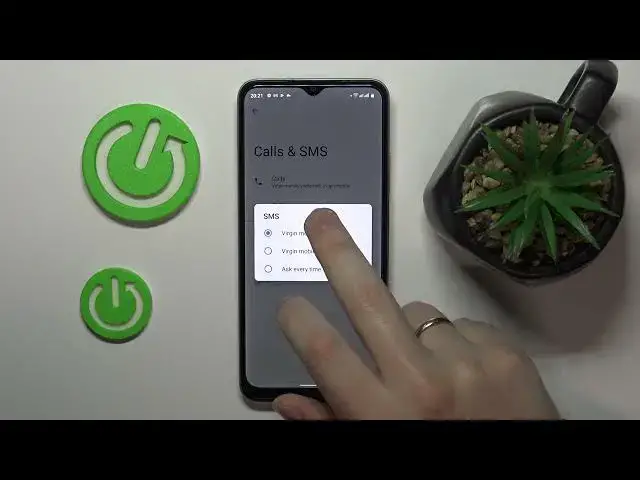0:00
This is the realme C33 and today I would like to demonstrate how you can switch the SIM card preferences on this device
0:12
So first of all you got to launch settings. Then enter network and internet category
0:17
Onwards go for the calls and SMS. Then calls. In here choose what SIM card you would like to use for the phone calls
0:28
SIM1, SIM2 or SKV time. And in here you can also change the SIM card preference for SMS messages as well
0:37
As far as the mobile network goes, just open the respective SIM cards page
0:45
And in here if you would like to set your SIM preference for this
0:50
I mean the mobile data usage preference for this particular SIM card, just turn on this toggle
0:55
Those two SIM cards have this toggle on their respective pages, but those toggles, those switches are mutually exclusive
1:04
so if you enable one, the other one will be automatically turned off. So that's how you change the SIM preference for cellular data usage
1:11
Alrighty, so that would be it. Thanks for watching and bye bye
1:25
Microsoft Mechanics www.microsoft.com www.microsoft.com www.microsoft.com www.microsoft.com www.microsoft.com www.microsoft.com www.microsoft.com www.microsoft.com www.microsoft.com www.microsoft.com www.microsoft.com www.microsoft.com www.microsoft.com www.microsoft.com www.microsoft.com www.microsoft.com www.microsoft.com www.microsoft.com www.microsoft.com www.microsoft.com www.microsoft.com www.microsoft.com www.microsoft.com www.microsoft.com www.microsoft.com www.microsoft.com