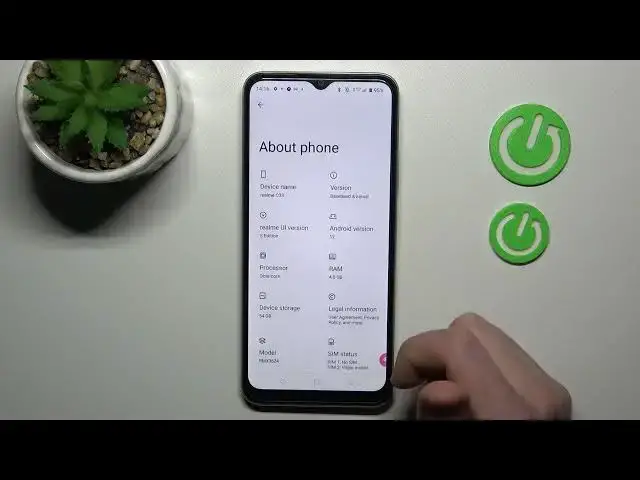
Realme C33 - How to Check Phone Model
Jul 26, 2024
Discover more about Realme C33 at : https://www.hardreset.info/devices/realme/realme-c33/tutorials/
To check the phone model on a Realme C33, follow these steps:
Open the device's settings app and tap on "About Phone" in the list of options.
Scroll down to the "Model Number" section and look for the model number of your device. The model number for the Realme C33 is RMX2111.
Alternatively, you can check the phone model by looking at the back of the device. The model number is typically printed on the back of the device, near the bottom.
Note: The model number for a Realme C33 may vary depending on the region or market where it was purchased. Make sure to check the model number carefully to ensure that you have the correct device.
How to view phone model on Realme C33 ?
Where can i see phone model on Realme C33 ?
How to find model information on Realme C33 ?
How to locate Phone name on Realme C33 ?
#RealmeC33 #PhoneModel #DeviceModel
Follow us on Instagram ► https://www.instagram.com/hardreset.info
Like us on Facebook ► https://www.facebook.com/hardresetinfo/
Tweet us on Twitter ► https://twitter.com/HardResetI
Show More Show Less 
