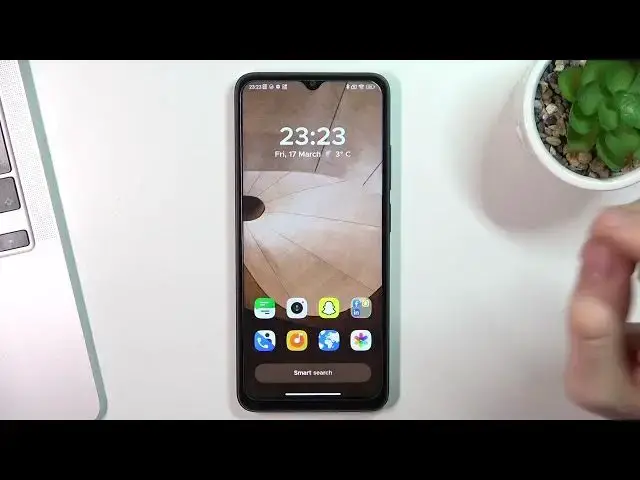0:00
Hi, welcome to Hard ReZitInfo channel, dear viewers
0:03
In front of me, PocoC50, and now I can show you top three bad themes for this device
0:08
So as you can see, there is my super top of the best launchers of the best themes for this
0:19
Xiaomi device, and I suggest you try all of them. So on the third place in my top is Nia Gara launcher
0:27
I really love this launcher because you have to have. know any in-end features on this launcher. I am using this launcher when I need to focus on my work
0:39
I have here only, I'm using it on my device, not on this, this device I have on my work
0:46
but on my device, my Android device, I'm using this launcher when I am on work and it's really
0:54
really impressive because you can set up here your favorite tabs and your favorite widgets
1:02
and here you have apps menu you have no in any features here so by alphabetical line you can find
1:10
any application you need as you know shalmy devices can't show me devices have no focus
1:20
futures like on like in iPhones so you can create several modes to work to home to to I don know your free time so I am using different launchers to change their appearance of my devices and of course you can automate it you can create automatic switching between
1:51
the launchers and if you want to know how to do it just write in comments I'll record
1:56
video about it so you can use this launcher for example on work when you can be
2:03
focused on amount of tasks. On the second place in my top is Smart Launcher 6. I'm in this
2:13
launcher when I am at home because it's really beautiful. Here we have beautiful colors
2:20
beautiful icons and we have no new features here too. And here we have settings. We have
2:28
really flexible settings here. So we have just here, Jester's future is a really great future
2:38
But one of the disadvantages for this launcher is one thing that you can't use every futures
2:46
for free on this launcher so you need to pay for it. So it's one disadvantage of this launcher
2:53
But despite the above, I really love this launcher because you can create backups here
3:00
You have here really great job. gallery of wallpapers with really beautiful wallpapers. So I never seen more beautiful
3:09
wallpapers that you can find in this launcher And of course you can share your home screen and your devices You can create app pages you can create a homepage news page and search page
3:24
You can set up it. And so that's it. So I really love this launcher because it's flexible and it's really beautiful
3:33
So it's the most beautiful launcher I've ever seen. Great. On the third place in my tab is my favorite Microsoft Launcher
3:46
I'm using it on my free time. And when I must be really productive on my free time
3:59
and when I am in studying when I am in my university
4:05
So using this launcher, you can automate, automate everything because first, here you have widgets
4:13
You can set up Glens Widgets Panel. I really love this panel because you can set up everything here
4:19
Here you have Apps menu and here you have Alphabet Call 2
4:24
You can hide unnecessary files in this launcher. So it's really handy
4:33
I really love this feature. And you can set up everything here
4:38
So you can tap VIMS, wallpapers, dock panel, app drawer. You can, why I love this launcher
4:45
because you can create three lines of your favorite apps, and it really handy and it really useful And of course you have really big amount of gestures So for example I can open any application by twice clicking on the free area on my home screen
5:11
So I have a lot of items on my home screen and here in the center I have free space to click on this free space to open to open application
5:21
I have enabled Gmail, for example, and by clicking on free space, you will open Gmail
5:31
And it's really handy to use. You can, so, so you will ask why I'm not at the Gmail icon on the home screen because
5:44
I have a lot of home screens and on every home screen I have a free space to open Gmail
5:51
and I have enabled to swiping or using two fingers from down to up
5:58
swiping from two fingers from up to down and it's really handy
6:02
So if you will try it, if you will try to automate this, you will really like this launcher
6:10
you will really love this launcher. I hope this top was helpful for you and if it's true so leave me alike and leave it
6:21
comment below this video, subscribe to the channel and bye. See you