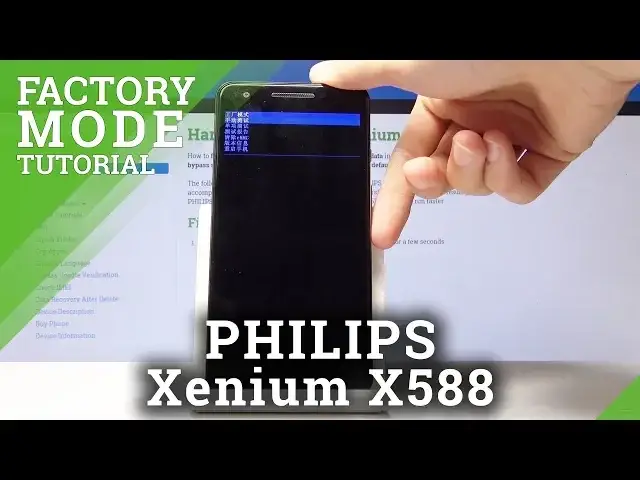
PHILIPS Xenium X588 Factory Mode / Hardware Test Mode
May 22, 2024
Check out more info about PHILIPS Xenium X588:
https://www.hardreset.info/devices/philips/philips-xenium-x588/
We are presenting the whole process of getting into the hidden mode, called factory mode to show you how to use factory operations in order to resolve the problem with your PHILIPS Xenium X588. If you would like to learn how to get into PHILIPS factory mode, then find out the attached video and use a secret combination of keys in order to get access to the factory features and perform a useful operation that factory menu offers. Let’s use the above tutorial in order to boot factory mode in your Philips device smoothly.
How to boot factory mode in PHILIPS Xenium X588? How to open factory mode in PHILIPS Xenium X588? How to quit factory mode in PHILIPS Xenium X588? How to exit factory mode in PHILIPS Xenium X588? How to use factory mode in PHILIPS Xenium X588?
Follow us on Instagram ► https://www.instagram.com/hardreset.info
Like us on Facebook ► https://www.facebook.com/hardresetinfo/
Tweet us on Twitter ► https://twitter.com/HardResetI
Show More Show Less 
