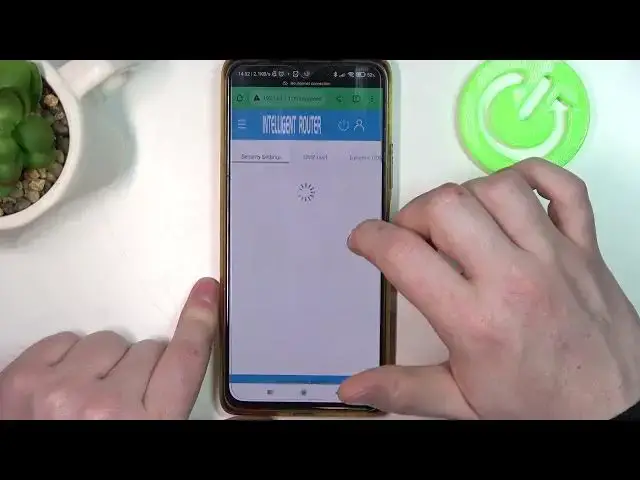
Parental Controls Set Up On Zbtlink WE2805 B 4G LTE Router
Jul 30, 2024
For More Guides Visit Our Website : https://www.hardreset.info/search/?q=Router&device_type=
In this video, we will guide you through the process of setting up parental controls on the Zbtlink WE2805 B 4G LTE Router. Parental controls allow you to manage and restrict access to certain websites and online content, ensuring a safe and appropriate internet experience for your family. Follow the step-by-step instructions provided in this tutorial to configure the parental control settings on your router and gain better control over your home network.
What are parental controls?
Why should I set up parental controls on my router?
How do I access the parental control settings on the Zbtlink WE2805 B 4G LTE Router?
Can I set different parental control settings for different devices connected to the router?
Will setting up parental controls affect the performance of my internet connection?
#Router #4grouters #tutorial
Follow us on Instagram ► https://www.instagram.com/hardreset.info
Like us on Facebook ► https://www.facebook.com/hardresetinfo/
Tweet us on Twitter ► https://twitter.com/HardResetI
Support us on TikTok ► https://www.tiktok.com/@hardreset.info
Use Reset Guides for many popular Apps ► https://www.hardreset.info/apps/apps/
Show More Show Less 
