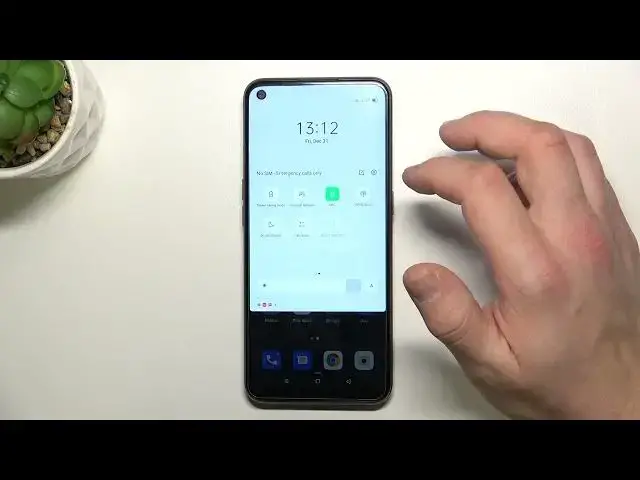
OPPO A53s and Screen Casting – Does OPPO Support Screen Mirroring
Apr 7, 2024
Find out more about OPPO A53s:
https://www.hardreset.info/devices/oppo/oppo-a53s-5g/
To start broadcasting your OPPO A53s phone's screen to the TV display, you need to enable the Screen Mirroring option. To do this smoothly and successfully - watch our guide above and repeat all the settings presented step by step. And if you enjoyed this video - don't forget to leave a comment. Thank you for choosing our video to watch!
How to Cast Screen to TV? How to Use Screen Cast in OPPO A53s? How to Enable Screen Casting in OPPO A53s? Does OPPO A53s Support Screen Mirroring? How to Activate Screen Mirroring on OPPO A53s?
#CastScreen #ScreenMirroring #OPPOA53s
Follow us on Instagram ► https://www.instagram.com/hardreset.info
Like us on Facebook ► https://www.facebook.com/hardresetinfo/
Tweet us on Twitter ► https://twitter.com/HardResetI
Support us on TikTok ► https://www.tiktok.com/@hardreset.info
Use Reset Guides for many popular Apps ► https://www.hardreset.info/apps/apps/
Show More Show Less 
