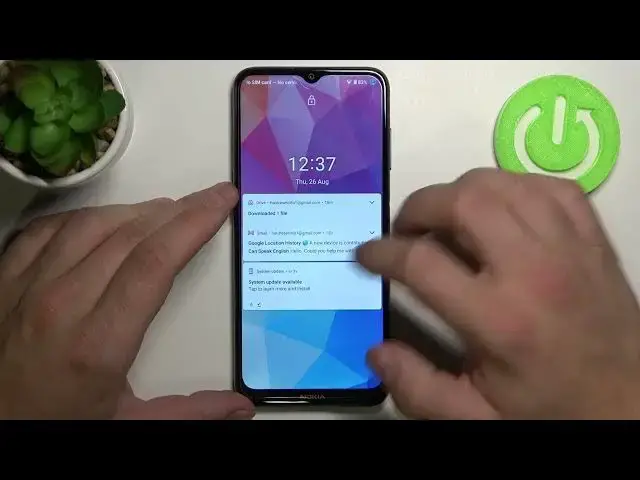
NOKIA G20 and Security Additional Settings - Hide Pattern Line
Apr 8, 2024
Find out more about NOKIA G20:
https://www.hardreset.info/devices/nokia/nokia-g20/
Hi, dear subscribers! To protect your NOKIA G20 smartphone even more - make the pattern line invisible. Thus, no one will be able to see your password, and only you will know the correct method of unlocking your NOKIA device. We're sure that this tutorial was simple and understandable for you and helped a lot - if so, leave a comment below.
How to hide Pattern on NOKIA G20? How to Hide Pattern Line on NOKIA G20? How to Secure NOKIA G20? How don't reveal your Pattern on NOKIA G20? How to make Pattern invisible on NOKIA G20? How not to show Pattern when typing? How to Make Pattern Invisible on NOKIA G20?
#PatternLine #UnlockWithPattern #NOKIAG20
Follow us on Instagram ► https://www.instagram.com/hardreset.info
Like us on Facebook ► https://www.facebook.com/hardresetinfo/
Tweet us on Twitter ► https://twitter.com/HardResetI
Support us on TikTok ► https://www.tiktok.com/@hardreset.info
Use Reset Guides for many popular Apps ► https://www.hardreset.info/apps/apps/
Show More Show Less 
