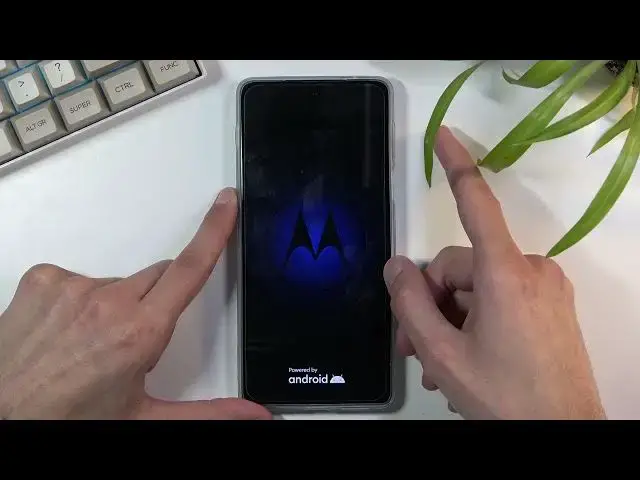
MOTOROLA Edge 20 Pro Hard Reset - Hard Reset Via Recovery Mode
Apr 9, 2024
Find out more info about MOTOROLA Edge 20 Pro:
https://www.hardreset.info/devices/motorola/motorola-edge-20-pro/
Would you like to remove all settings from the Motorola Edge 20 Pro? Watch this video and follow our instructions. If you want to keep any files, photos, or videos, make a backup before you start the hard reset. Next, learn how to open the secret menu, navigate Recovery Mode, and perform a Factory Reset. Interested in learning more about MOTOROLA Edge 20 Pro? We recommend you to check out our YouTube channel.
How to hard reset MOTOROLA Edge 20 Pro? How to factory reset MOTOROLA Edge 20 Pro? How to restore MOTOROLA Edge 20 Pro? How to delete all data on MOTOROLA Edge 20 Pro? How to Hard Reset MOTOROLA Edge 20 Pro via Recovery Mode? How to Enter Hidden Mode in MOTOROLA Edge 20 Pro? How to Open Hidden Mode in MOTOROLA Edge 20 Pro? How to Enter Hidden Menu in MOTOROLA Edge 20 Pro? How to Open Hidden Menu in MOTOROLA Edge 20 Pro? How to Find Recovery Mode on MOTOROLA Edge 20 Pro? How to Open Recovery Mode on MOTOROLA Edge 20 Pro? How to find Hard Reset option in Recovery Mode on MOTOROLA Edge 20 Pro?
#RecoveryMode #HardResetViaRecoveryMode #MOTOROLAEdge20Pro
Follow us on Instagram ► https://www.instagram.com/hardreset.info
Like us on Facebook ► https://www.facebook.com/hardresetinfo/
Tweet us on Twitter ► https://twitter.com/HardResetI
Support us on TikTok ► https://www.tiktok.com/@hardreset.info
Use Reset Guides for many popular Apps ► https://www.hardreset.info/apps/apps/
Show More Show Less 
